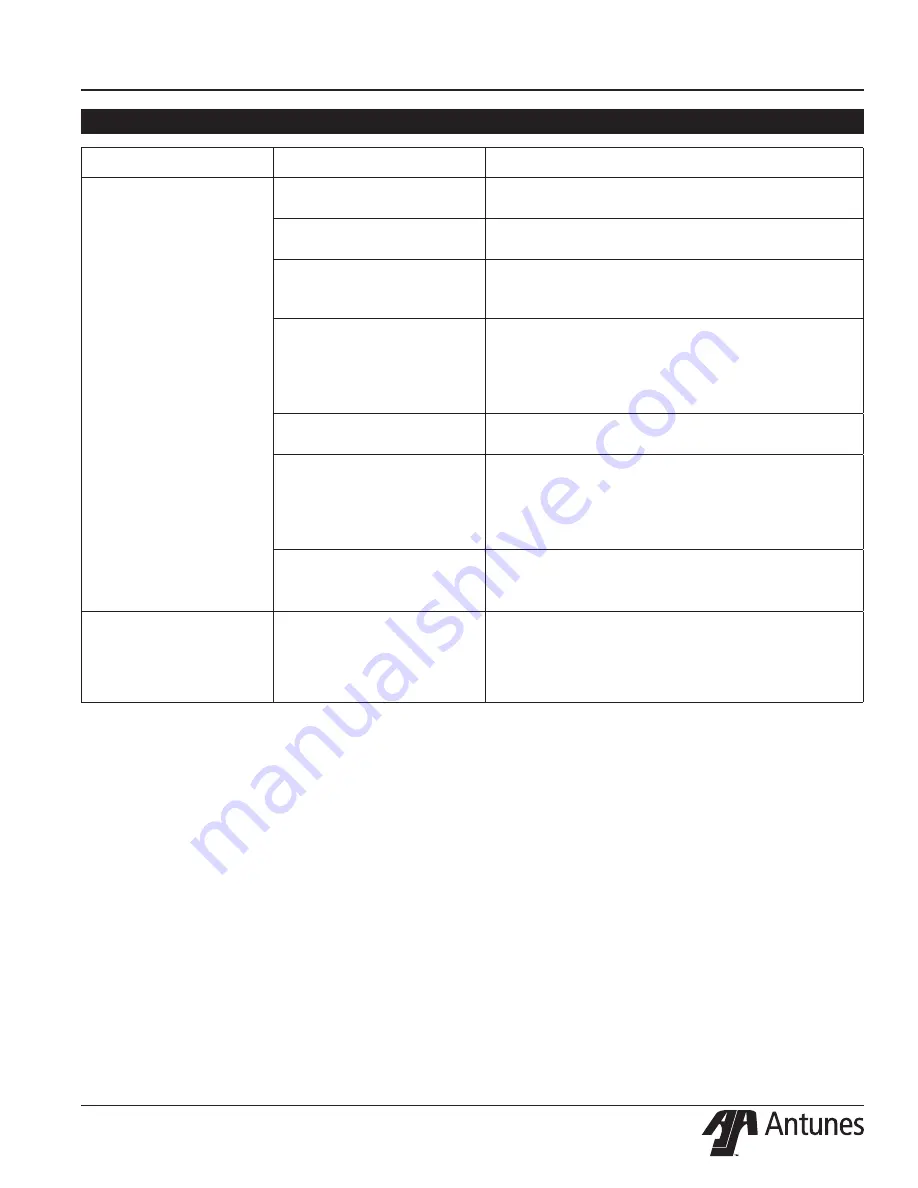
VERTICAL CONTACT TOASTER
15
P/N 1011287 Rev. E 02/18
TROUBLESHOOTING (continued)
Problem
Possible Cause
Corrective Action
Conveyor belts are
“jumping” or “snapping”.
Toaster is installed incor-
rectly.
Perform installation and operating procedures.
Bun adjustment controls set
incorrectly.
Measure bun thickness and set bun adjustment con-
trols correctly.
Conveyor drive motor inop-
erative or incorrect conveyor
motor installed on toaster.
Contact your Maintenance Person or Antunes
Technical Service for service.
Conveyor drive chain loose,
worn or broken. Loose
motor drive sprocket.
Check drive chain for kinks, broken or bent links
or other damage. Check motor sprocket and drive
sprockets (on drive shaft); tighten setscrew on flat of
shaft if required. Check for damaged/worn sprockets
and replace as required.
Conveyor belts installed
incorrectly.
Install conveyor belt to match diagram in Fig. 8 (page
10). Be sure that ends of the hooks are facing down.
Conveyor belt too loose
or missing links (41 links
required when new). When
new, conveyor has 37 large
links and 4 small links.
Remove conveyor belt. Lay belt flat and count links.
Replace entire belt if links are damaged. If conveyor
belt has too much play, it will jam. Adjust belt length
as described under Servicing the Conveyor Belt.
Roller Tensioner assy(s). or
tensioner bent or missing.
Replace Roller Tensioner assy(s) or tensioners if
damaged or loose. Replace slide rails if worn or
missing.
Crown and/or heel must
be forced into toaster.
Heat shield improperly
installed.
Crown and/or heel improp-
erly inserted into toaster.
Remove and reposition heat shield.
Buns must be inserted with cut faces facing each
other; heel in front slot and crown in rear slot.










































