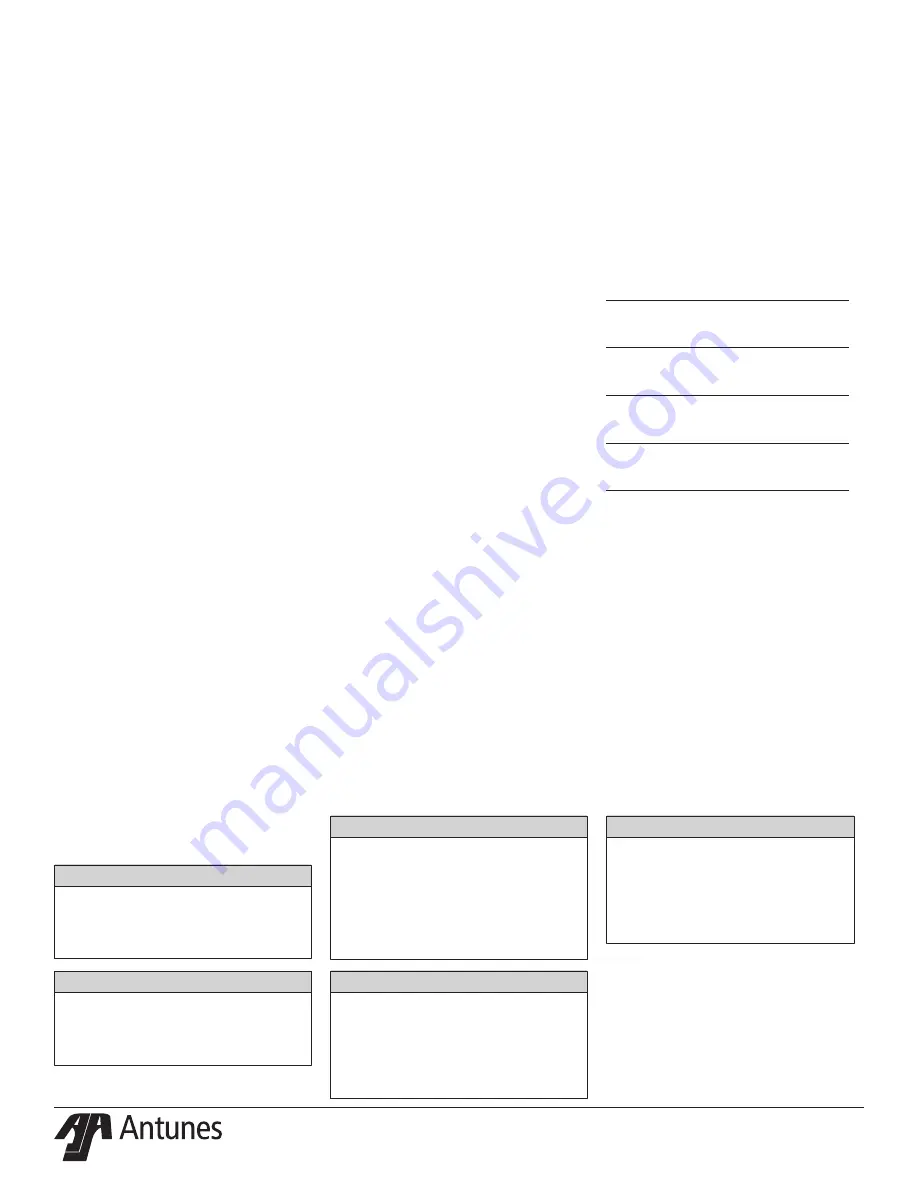
®
P/N 1011596 Rev. A 05/21
2
General
This manual provides important safety,
installation, and operating procedures.
All information contained in this manual
should be read prior to installing and
operating the system.
This system is manufactured from the
finest materials available and is assembled
to strict quality standards. This system
has been tested at the factory to ensure
dependable trouble-free operation.
Warranty
Information
Please read the full text of the Limited
Warranty in this manual.
If the system arrives damaged, contact
the carrier immediately and file a damage
claim with them. Save all packing materials
when filing a claim. Freight damage claims
are the responsibility of the purchaser and
are not covered under warranty.
The warranty does NOT extend to:
y
Damages caused in shipment or
damage as result of improper use.
y
Installation of electrical service.
y
Normal maintenance as
outlined in this manual.
y
Malfunction resulting from
improper maintenance.
y
Damage from moisture leaking into
electrical
components.
y
Damage from tampering with,
removal of, or changing any
preset control or safety device.
IMPORTANT
Antunes reserves the right
to change specifications and product
design without notice. Such revisions do
not entitle the buyer to corresponding
changes, improvements, additions or
replacements for previously purchased
equipment.
IMPORTANT
Keep these instructions for future
reference.
If the unit changes ownership, be sure
this manual accompanies the equipment.
Service/Technical
Assistance
If you experience any problems with the
installation or operation of your system,
contact Antunes Technical Service at
+1-877-392-7854 (toll free).
Fill in the information in the next column
and have it handy when calling for
assistance. The serial number is on the
specification plate located on the system.
Purchased From
Date of Purchase
Model Number
Serial Number
Mfg. Number
Suggested replacement period for the RO
Cartridge is 1 year.
IMPORTANT
This equipment is to be installed to
comply with the basic plumbing code
of the Building Officials and Code Ad
-
ministrators, Inc. (BOCA) and the Food
Service Sanitation Manual of the Food
and Drug Administration (FDA).
IMPORTANT
Water Flow Regulator Assemblies are
NOT interchangeable. Operating the
system with the wrong Water Flow
Regulator or without a regulator can
damage the system, cause personal
injury, and voids the warranty!
CAUTION
When installed on metallic plumb
-
ing, a properly sized electrical bonding
jumper must be installed across the
inlet and outlet pipes serving this unit.
Contents
General 2
Warranty Information
2
Service/Technical Assistance
2
Important Safety Information
3
Specifications
4
Replacement Cartridges
4
Performance Data Sheet
5
Performance for % Reduction
5
Water Mark Listing
6
Operation 7
Overview 7
Installation 8
Equipment Setup
8
Mounting the System
8
UV Installation
9
UV Connection
9
Drain Connection
10
Controller Operation
11
Inlet Water Plumbing
12
System Inlet Connection
12
Filtered Water Outlet Connection 12
Install Pre-filters RO Membrane 12
Rinsing the RO System
13
Sanitizing the Plumbing
14
Maintenance
14
Replacing the RO Cartridge
14
UV System (Option) Maintenance 14
Replacing the Carbon Cartridge 15
Replacing the Prefilter Cartridge 15
Sanitization 15
Initial Performance Verification
16
RO Recovery Calculation
16
Semi-Annual Tasks
16
Check Tank Air Pre-Charge
16
Annual Tasks
16
Change Cartridges
16
Troubleshooting 17
Replacement Parts
18
Exploded View
18
Parts List
19
NOTES
21
Limited Warranty
22



































