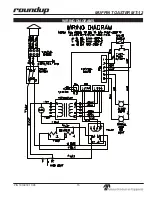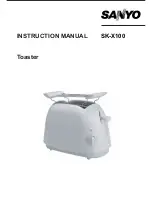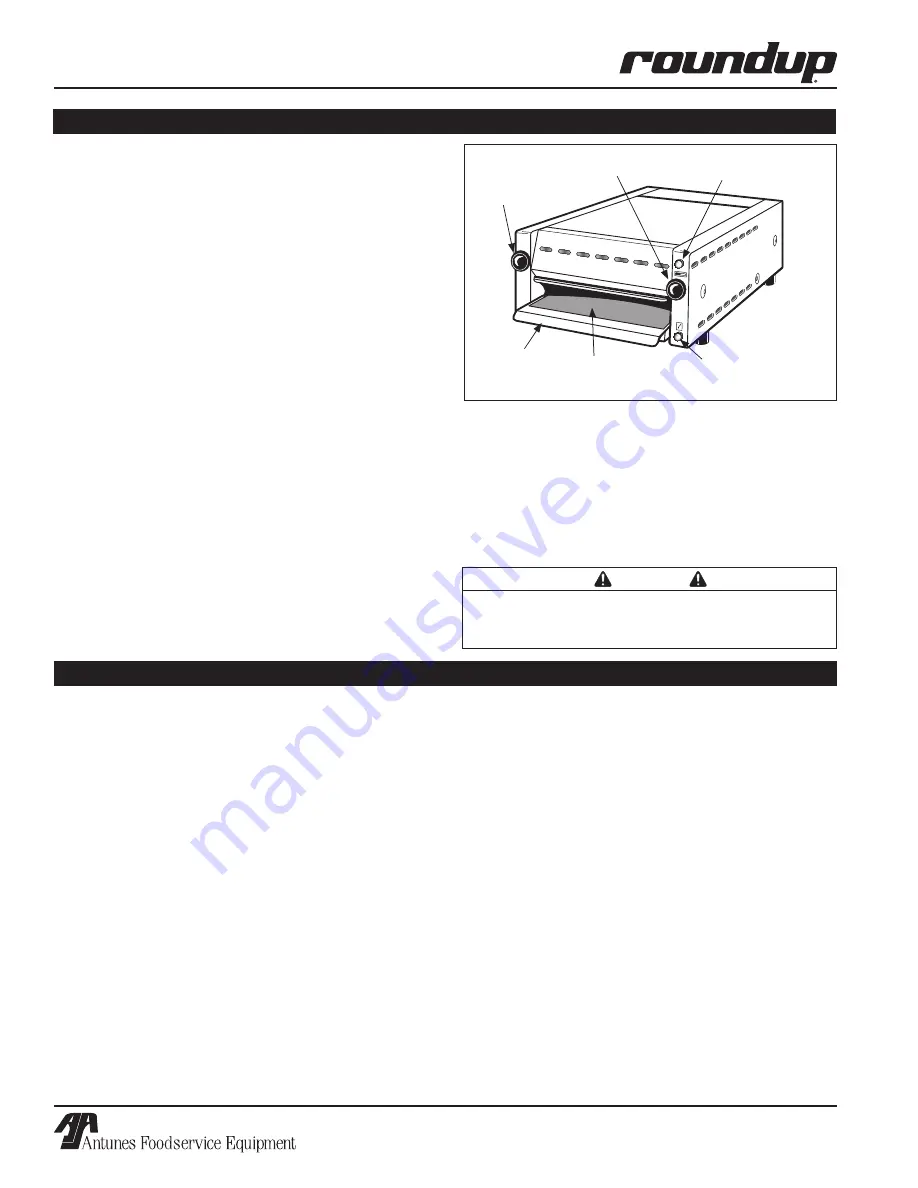
MUFFIN TOASTER MT-12
6
P/N 1010918 11/05
INSTALLATION
Unpacking
1. Remove unit and all packing materials from ship-
ping carton.
2. Open the large box. It should contain the follow-
ing items:
• Muffin Toaster with Crumb Tray
• Information Packet
3. Remove information packet.
4. Remove all packing materials and protective cov-
erings from the unit.
NOTE: If any parts are missing or damaged, con-
tact Antunes IMMEDIATELY at 1-630-784-1000 or in
the U.S. or Canada, 1-800-253-2991 toll free.
5. Clean the toaster with a damp cloth. Remove and
clean the Crumb Tray and Removable Plate (refer
to the Maintenance secton of this manual).
Location
When placing the toaster into service, pay attention to
the following guidelines.
• Make sure the unit’s power On/Off switch is off
and the toaster is at room temperature before
plugging in the power cord.
• Do not block or cover any openings on the unit.
Figure 1. Muffin Toaster MT-12
CAUTION
All electrical service connections must be in
accordance with local electrical codes and any
other applicable codes.
�������
�����
�����
• Do not immerse the power cord or plug in water.
• Keep the power cord away from heated surfaces.
• Do not allow the power cord to hang over edge of
table or counter.
Plug the power cord into the appropriate power outlet.
Refer to the specification plate for the proper voltage.
Crumb
Tray
Front Door
Control Knob
Indicator Light
(Amber)
Indicator Light (Green)
Removable
Plate
Partial Load Timer Control Knob
OPERATION
NOTE: When the Amber light is on, a Partial Load
Cycle is selected. When this light is off, a Full Load
Cycle is selected.
NOTE: A temperature sensing solid state control
measures the internal temperature of the toaster
and automatically adjusts for a faster toasting time
during heavier use.
4. The indicator lights blink and the Audio Signal
beeps when the toast cycle completes.
5. Open the Front Door to stop the Audio Signal and
to turn off the Ready light. Pull the Crumb Tray
out of the unit and remove the muffins.
6. When not in use, turn the Rocker Switch (power
on/off) to OFF and unplug the power cord from
the power outlet.
Operating Instructions
1. Turn the Rocker Switch (power on/off) switch to
ON (back of unit). The toaster performs a self-
test. After self-test is complete, both indicators
light up and an Audio Signal beeps twice.
NOTE: If the self-test fails, a series of beeps
will sound (see Diagnostic Flow Chart in
Troubleshooting).
2. Allow 30 minutes for the toaster to reach operat-
ing temperature.
3. Place muffin halves on the Crumb Tray, slide the
tray into the toaster and close the Front Door
using the Front Door Control Knob (Figure 1).
If toasting a partial load, press and release the
Partial Load Control Knob (Figure 1) until the
Amber indicator light (Figure 1) turns on, then
close the door to initiate the toast cycle.
NOTE: A partial load includes 6 muffin halves or
less. A full load includes 7-12 muffin halves.