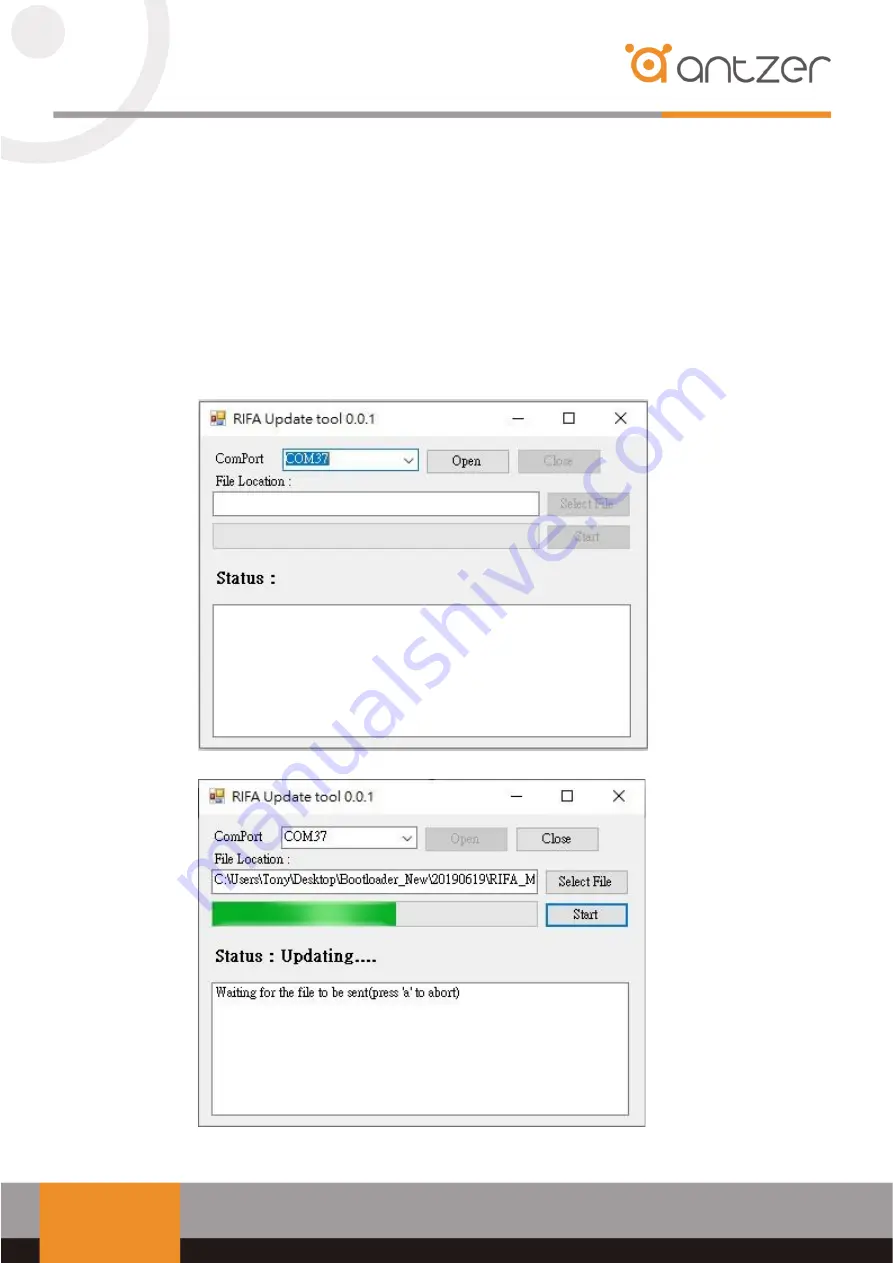
© 2022 ANTZER TECH CO., LTD.
14
4.
Firmware Update
1.
Launch RIFA_Update_tool.exe (with the firmware file-RIFA_V2_2x.bin at the same
folder) on your PC or NB which is connecting to RIFA-M
2.
(1) Select the correct COM port which is connecting to RIFA-M
(2)
Click “Open” button
(3)
Click “Select File “ button and choose the right firmware file.
(4)
Click “Start” button and start the update procedure.
Note:Keep connect RIFA with your PC while updating procedure.















































