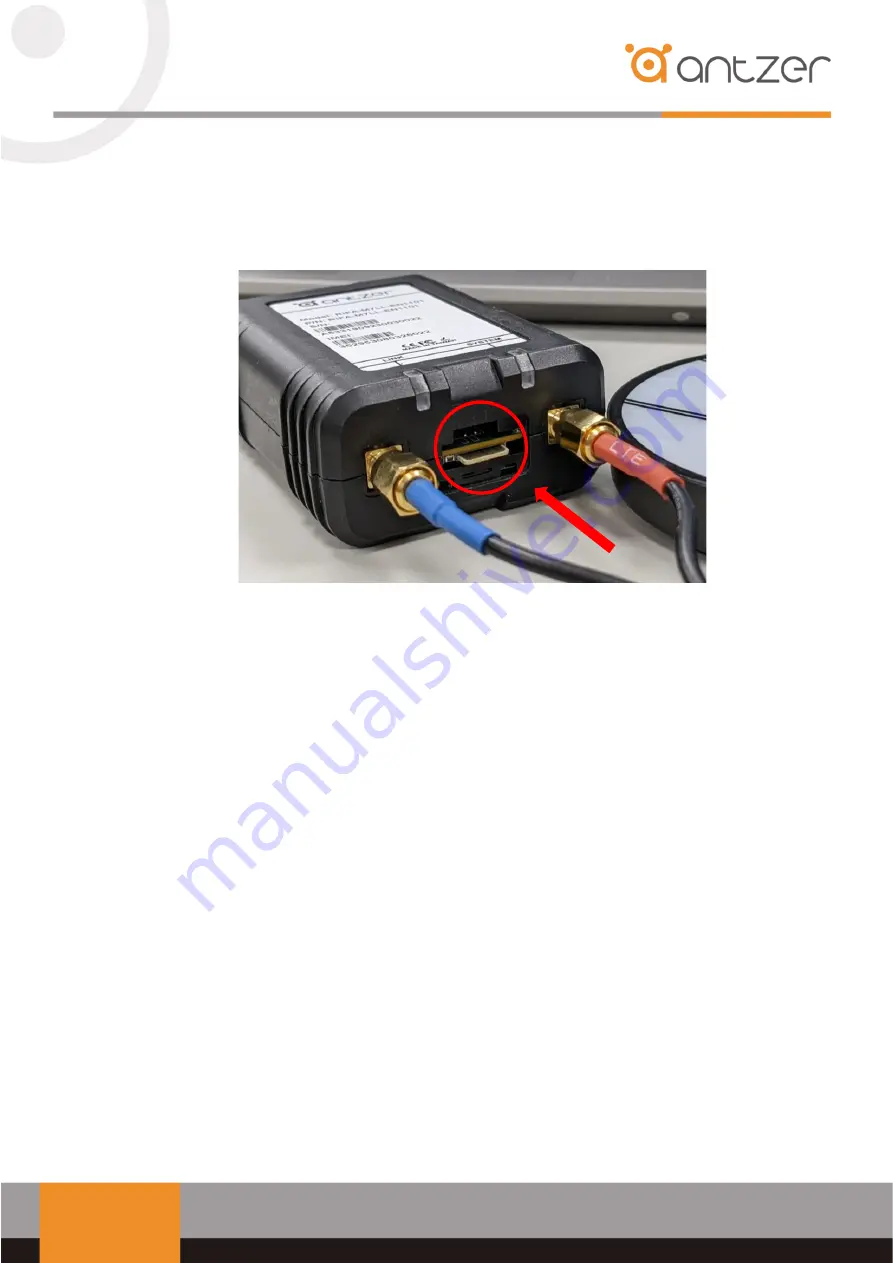
© 2022 ANTZER TECH CO., LTD.
8
2.5.
SIM Card Slot
User can insert the SIM card (MiniSIM,2FF) to RIFA’s SIM card slot showing
by below photo
.
3.
Configuration
Antzer Tech supply a simplicity and clarity configuration tool or AT command which is
so user-friendly. RIFA collects the common setting by default that customer only need to
define the impactive setting.
3.1.
USB Driver Installation
Following section 2.2. Checking the driver of USB cable is already installed on
your laptop or notebook PC which you want to use it to configure the RIFA. ( in
Windows 10 , the USB driver is auto detect and install)
3.2.
Configuring RIFA-M
Checking the hardware set-up is finished by section2.2. And then executing the
“RIFA configure Tool” to configure RIFA.
First, you need to select the COM port correctly with your host device. And then
click “Connect” button to start your RIFA’s configuration.







































