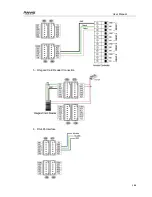User Manual
86
Choose export conditions, click export, select the path, the following window pops up, click
‗Save‘ :
5.4.5 Import Record
Click [Import Record] in [Data Management] menu, the following window pops up:
Select the relative import attendance record file according to the prompts, click [Open] button to
start importing.
Note: Attendance record file format
‗must be original record (*.txt).
Tab key +Attendance Time (time format yyyy-MM-dd HH:mm:ss)+Tab key+ Device