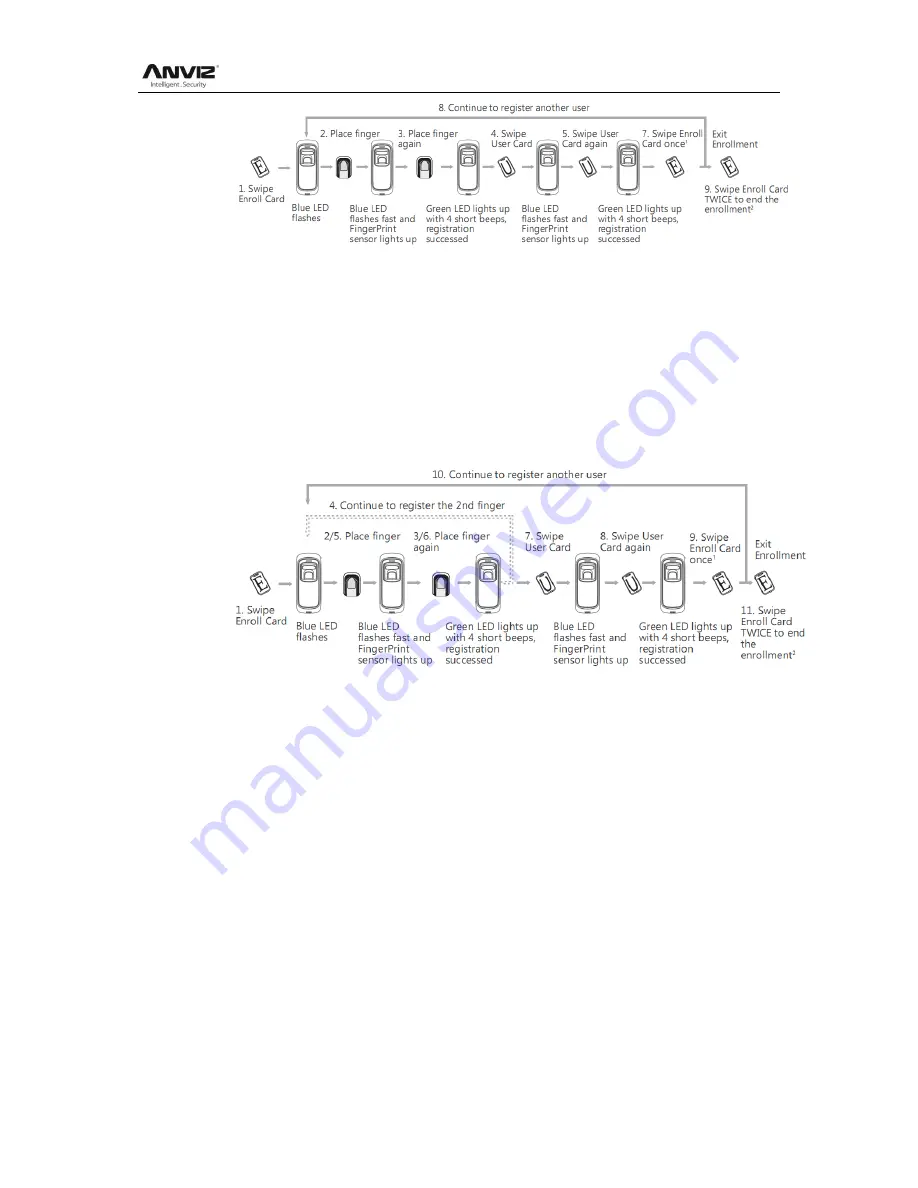
User Manual
7
1. After finish enrolling current user, please swipe enroll card and then continue
register another user.
2. After finish enrollment, please swipe enroll card TWICE to exit enroll status.
Note:
The wiegand output of fingerprint and card are the same
2.3.5.
Register Two Fingerprints and Card of one User
If the User Card has been already registered, the red LED will flash twice and follow
with 2 beeps.
1. After finish enrolling current user, please swipe enroll card and then continue
register another user.
2. After finish enrollment, please swipe enroll card TWICE to exit enroll status.
Note:
The wiegand output of fingerprint and card are the same
2.4.
Delete users
2.4.1.
Delete user’s fingerprint or fingerprint and card
Swipe Delete Card. The red LED will flash quickly, and enter into the deletion stage.
Now, you can delete the user.





































