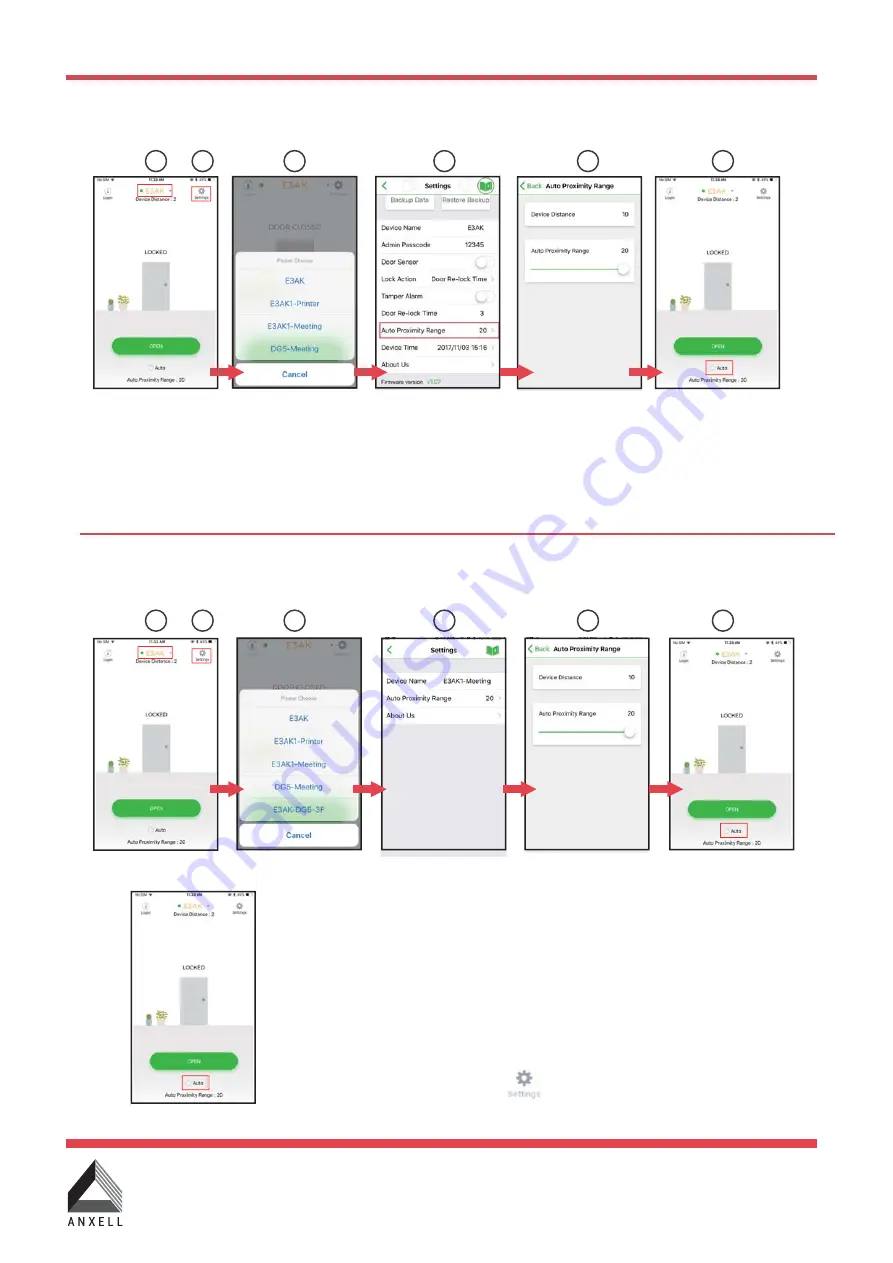
E3A2 APP
6
+886-2-2205-2228
+886-2-2205-2225
T
F
www.anxell.com
W
info@anxell.com
E
ANXELL TECHNOLOGY CORPORATION
No.304, Xinshu Rd., Xinzhuang Dist.,New Taipei City 242, Taiwan (R.O.C.)
®
Auto Proximity Range Adjustment and Auto unlock Function
Auto Proximity Range Adjustment and Auto unlock Function
Administrator Interface:
User Interface:
1
2
3
5
4
6
Note:
Make sure to disable Auto before pressing to enter Settings page.
1
2
3
5
4
6
figure ① Tap
①
to go to Device list page as
②
.
figure
②
Select the desired Bluetooth Access Control Keypads/Readers around you.
Tap ④ Settings button to go into Settings page as figure ③ to select “Proximity Read Range”
figure
⑤
Adjust “Auto Proximity Range” for Auto unlock function between 0 to 20.
figure
⑥
Back to the main page.
Tap “Auto”to enable Auto unlock function to access.
figure ① Tap ① to go to Device list page as ②.
figure ② Select the desired Bluetooth Access Control Keypads/Readers around you.
Tap ④ Settings button to go into Settings page as figure ③ to select “Proximity Read
Range”
figure ⑤ Adjust “Auto Proximity Range” for Auto unlock function between 0 to 20.
figure ⑥ Back to the main page. Tap “Auto”to enable Auto unlock function to access.
2018/04/16 ver. 1.2


























