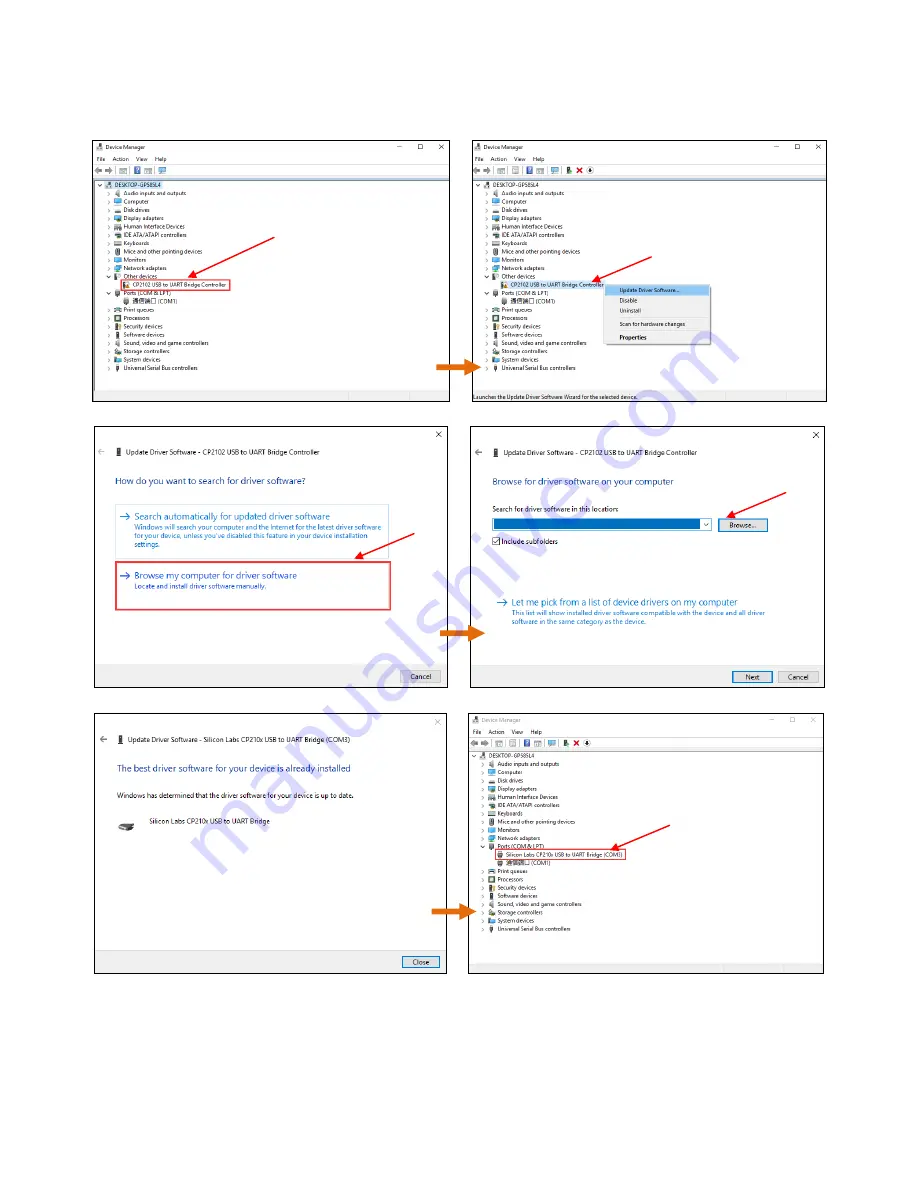
20
Detailed procedures: right click on “Computer”---> “ Properties ” ---->“Device
Manger”, and then follow the images in
Fig. 21
.
(Figure 21)
After successfully installation, the COMx will appear in the Ports of Device Manager.
Here is COM3, 3 is random, customers would have their own number depends on the PC.
Not installed
Right click and
choose update
Find the folder of
CP2102 in SD Card
\Desktop\Mega\ Files_Engish_Mega\Driver_CP2102\win
Click
COM3 appears in
Ports
















































