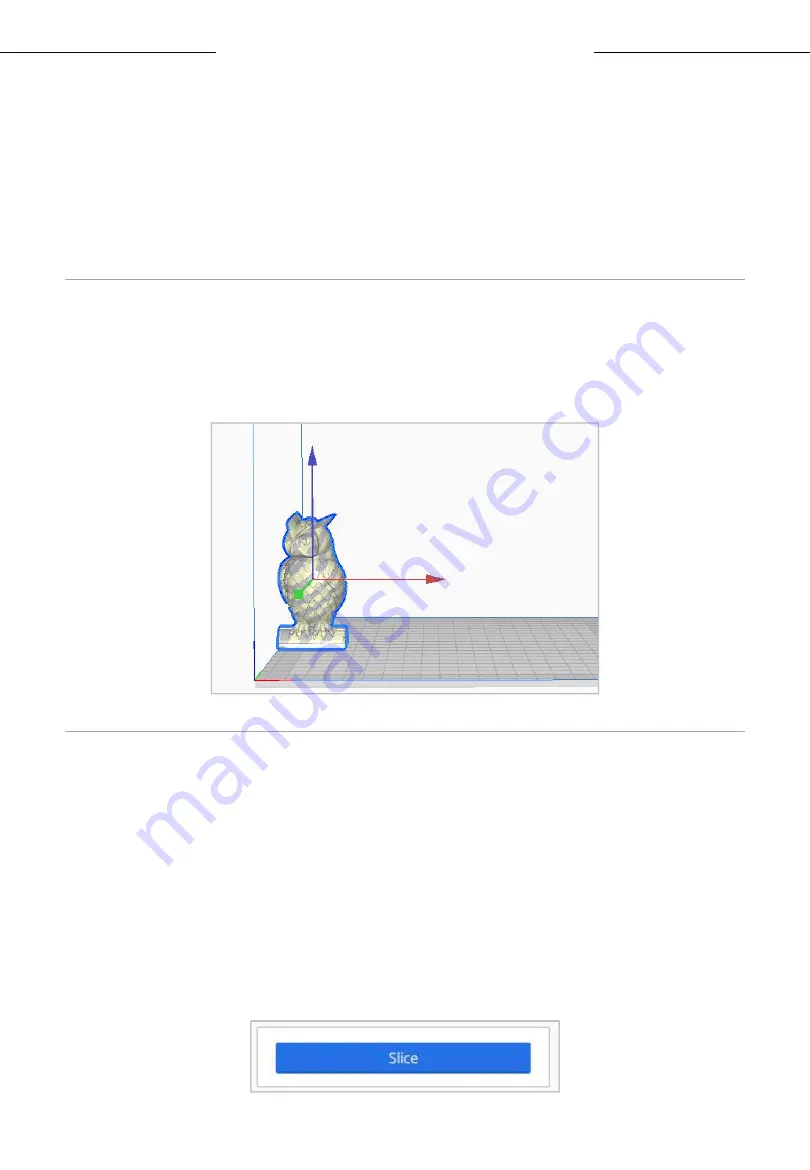
www.anycubic.com
41
Introduction to slicing software
Other operations:
①
Press the mouse wheel and move the mouse to move the platform.
②
Scroll the mouse wheel to zoom in and out the platform.
③
Right click and move the mouse to change the viewing angle.
* Note: When moving the model, make sure that the model is in the
printable area. The color of the model in the following figure indicates
that the model is out of print range.
5. Slice and Preview
Now that the configuration and print settings are in place, it’s time to
slice the model. Click Slice button in the bottom right corner. When the
process completes, it will immediately show a Preview button, click it to
go to the preview stage.











































