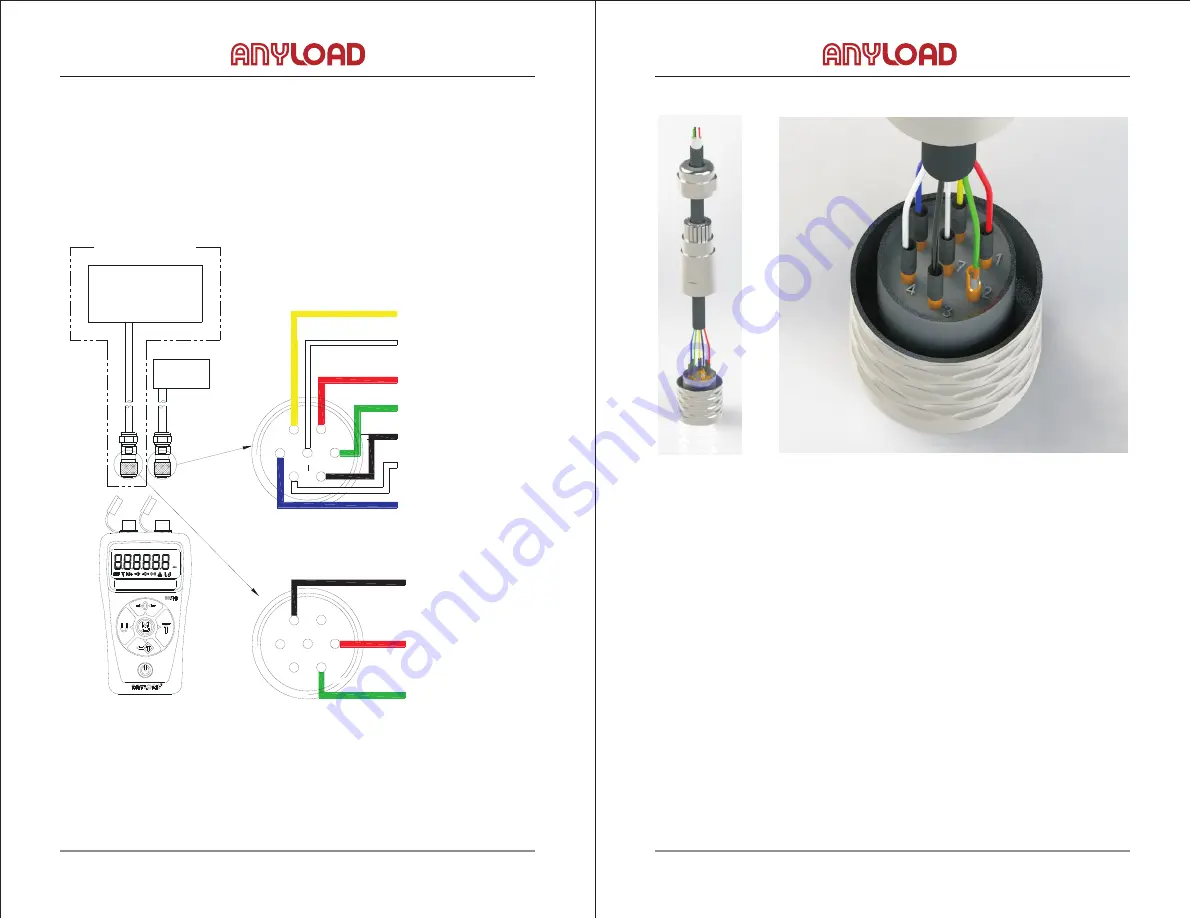
9 |
ANYLOAD 805HP Handheld Digital Weighing Indicator User’s Manual (V1710)
ANYLOAD 805HP Handheld Digital Weighing Indicator User’s Manual (V1710)
| 10
kg
Klb
kN
toz
UN
Load
Cell
Communication
& Printer
RXD Red
(Communication &
Printer)
GND Black
TXD Green
(Communication &
Printer)
AVAILABLE OPTION
1
2
3
5
4
6
7
Exc+ Red
Exc - Black
Sig+ Green
Sig - White
Sense+ Blue
Sense- Yellow
Shield
1
2
3
5
4
6
7
6.3.2 805HP Wireless Model
Wireless Communication of this manual.
7. Weighing Modes
the full range zero range.
The indicator is set to match the corresponding wireless transceiver of a wireless
scale. Usually 805HP-WL wireless model is paired with Anyload 110RH-WL
TENSLINK scale or 110ES-WL Salt Waterproof scale. If you need to change the
indicator’s wireless configurations due to radio frequency interference, you can
configure the communication parameters with the following steps in Section 9.2
The indicator has three (3) weighing modes namely, Normal Mode, Cumulate
Mode and Peak Mode. The indicator will automatically set to Normal Mode upon
starting it up. Usually it will be zeroed automatically when it is within the 20% of
6.3 Connection Diagrams
6.3.1 805HP Wired Model
Connect load cell (communication & printer) to 805HP according to the following
connection diagram:
®
®











































