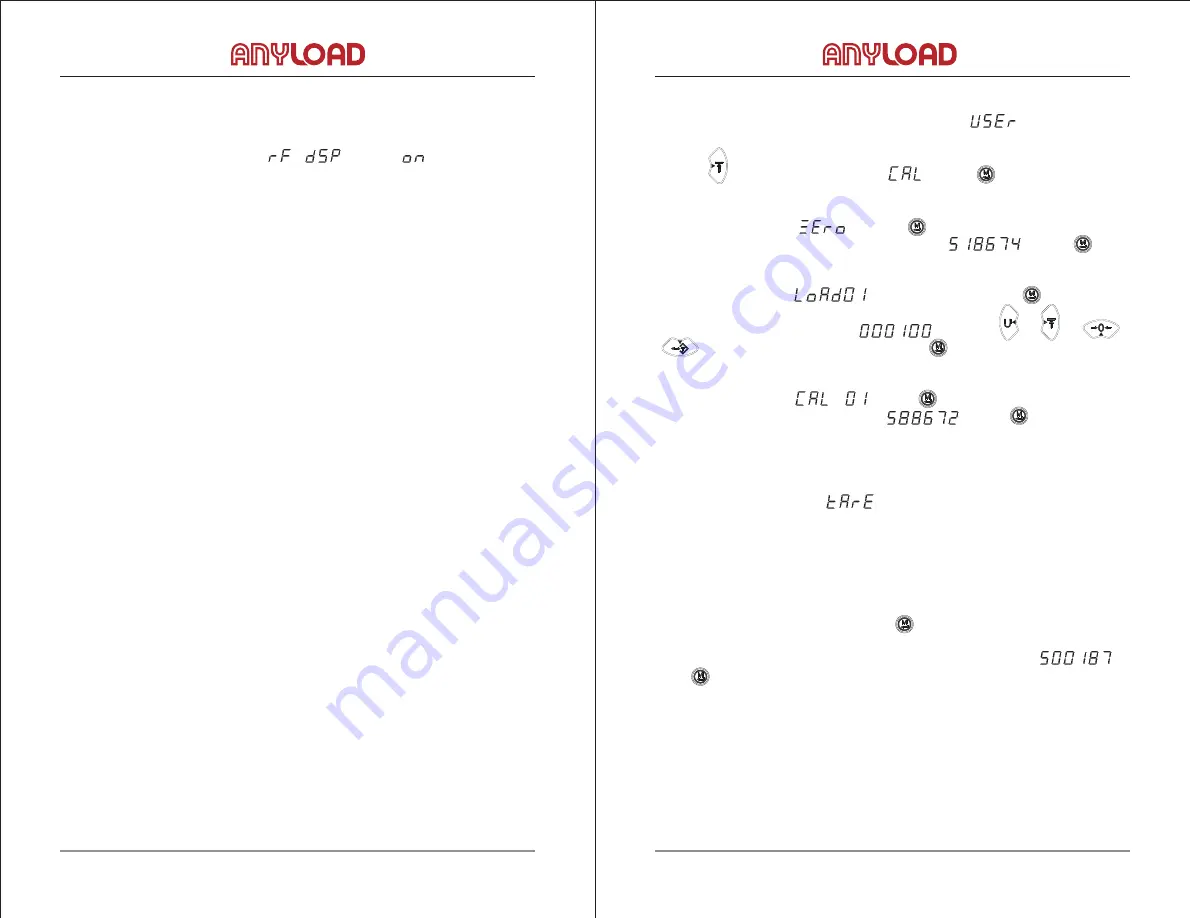
25 |
ANYLOAD 805HP Handheld Digital Weighing Indicator User’s Manual (V1710)
ANYLOAD 805HP Handheld Digital Weighing Indicator User’s Manual (V1710)
| 26
Set wireless signal output on / off:
When need to support the use of wireless
large screen or other external wireless devices, you can open the wireless signal
The indicator supports multi-point (total 21 points) standard value calibration
In actual use the indicator can be calibrated by the A/D count, which was
recorded during the standard value calibration. The device calibration accuracy
has the same accuracy as it is calibrated by standard value calibration.
●
Test Weights or known weights (recommended at least 20% of the maximum
●
Make sure Local Gravity is in line with the gravity stored in the indicator,
●
Zero offset value (Zero offset can be re-corrected when using hooks or chains
The following describes calibration procedures for Standard Value Calibration:
output. Opening mode: adjust the menu to
10. Calibration and Parameter Settings
and multi-point (total 21 points) digit input calibration.
The following are the requirements in calibration:
●
The scale and indicator shall established a stable communication
capacity).
otherwise, change it according to the local gravity value.
10.1 Standard Value Calibration
The weight calibration consists of the following steps:
●
Zero A/D count
●
Weight Calibration
●
Calibrated point A/D count
to hang the test weights.)
1) Enter the configuration menu, the indicator shows . Remove all loads.
If hooks or chains are used to hang the test weights, load the hooks or chains.
2) Press until the indicator shows . Press to move into zero A/D
3) The indicator shows , press to zero calibration. The indicator
shows the A/D count for the zero calibration, e.g. . Press again
4) The indicator shows load test weights, press . The indicator
shows the test weight value, e.g. . Press , , ,
to input the test weight value. Press to save the value and go to the
5) The indicator shows . Press to calibrate span. The A/D count
for the span calibration is shown, e.g. . Press again to save the
6.1) If no chains or hooks are used to hang the test weights during calibration,
remove the test weight and press the start key to finish the calibration and
6.2) If hooks or chains are used during the calibration, remove these and the test
weights. With all weight removed, press to re-zero (this function can be used
to remove the tare weight deviation if the hooks or chains are used to hang the
test weights). The indicator shows the current A/D count, e.g. .
Suggestion:
When calibrating with standard value calibration, record the A/D
count of zero and span calibration, so that you may re-calibrate your indicator
simply by entering the recorded A/D count of zero and span calibration with the
count.
to save the value and go to the next menu.
next menu.
calibration value and go to the next menu.
Note: When calibrating with multiple test weights repeat the steps 4 to 5.
6) When the indicator shows , there are 2 options:
return to weighing mode.
Press again to finish the calibration and return to weighing.
Digit Calibration method.
®
®









































