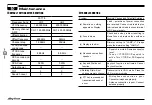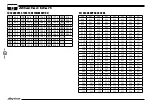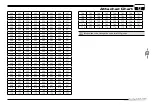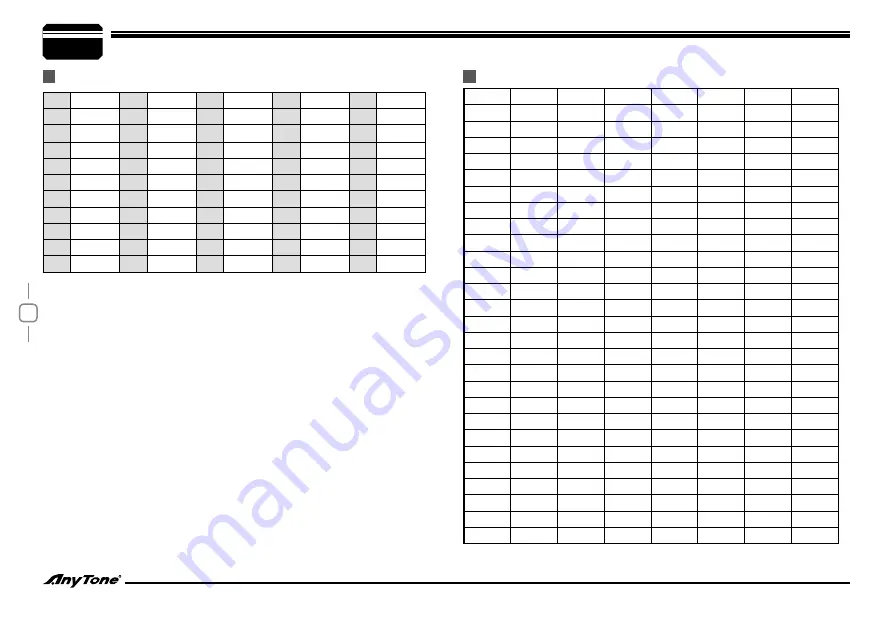
24
12
Attached Chart
50 groups CTCSS Tone Frequency(Hz)
1024 groups DCS Code.
000
001
002
003
004
005
006
007
010
011
012
013
014
015
016
017
020
021
022
023
024
025
026
027
030
031
032
033
034
035
036
037
040
041
042
043
044
045
046
047
050
051
052
053
054
055
056
057
060
061
062
063
064
065
066
067
070
071
072
073
074
075
076
077
100
101
102
103
104
105
106
107
110
111
112
113
114
115
116
117
120
121
122
123
124
125
126
127
130
131
132
133
134
135
136
137
140
141
142
143
144
145
146
147
150
151
152
153
154
155
156
157
160
161
162
163
164
165
166
167
170
171
172
173
174
175
176
177
200
201
202
203
204
205
206
207
210
211
212
213
214
215
216
217
220
221
222
223
224
225
226
227
230
231
232
233
234
235
236
237
240
241
242
243
244
245
246
247
250
251
252
253
254
255
256
257
260
261
262
263
264
265
266
267
270
271
272
273
274
275
276
277
300
301
302
303
304
305
306
307
310
311
312
313
314
315
316
317
320
321
322
323
324
325
326
327
330
331
332
333
334
335
336
337
1
62.5
12
94.8
23
136.5
34
177.3
45
218.1
2
67.0
13
97.4
24
141.3
35
179.9
46
225.7
3
69.3
14
100.0
25
146.2
36
183.5
47
229.1
4
71.9
15
103.5
26
151.4
37
186.2
48
233.6
5
74.4
16
107.2
27
156.7
38
189.9
49
241.8
6
77.0
17
110.9
28
159.8
39
192.8
50
250.3
7
79.7
18
114.8
29
162.2
40
196.6
51
254.1
8
82.5
19
118.8
30
165.5
41
199.5
9
85.4
20
123.0
31
167.9
42
203.5
10
88.5
21
127.3
32
171.3
43
206.5
11
91.5
22
131.8
33
173.8
44
210.7