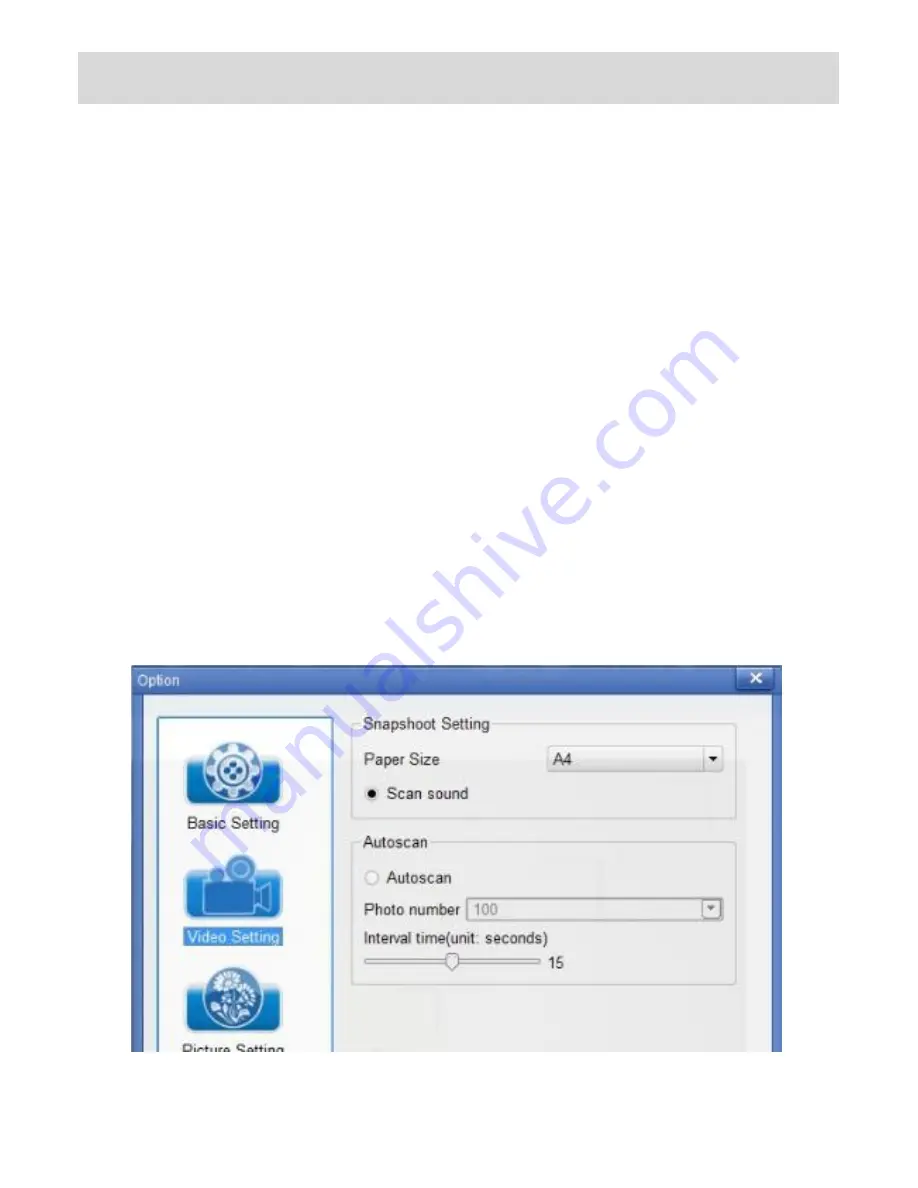
― 16 ―
7. Use(Capture Function)
You could select capture range and image effect during
capturing.
■Capture range adjustment
It will capture the whole range that a sensor scanned when you
press the capture button with the initial state. Please follow
the steps below if you only want to capture necessary range.
(Attention)The pixels of saved data will be lower when you
select the capture range than when you captured the whole range.
1.
Adjust capture range in Option
Click
‘
option
’
in
‘
Tools
’
on menu bar. Please select capture size
at
‘
Video setting
’
,
‘
Paper size
’
in the Option, it will be at
selected manuscript size.
















































