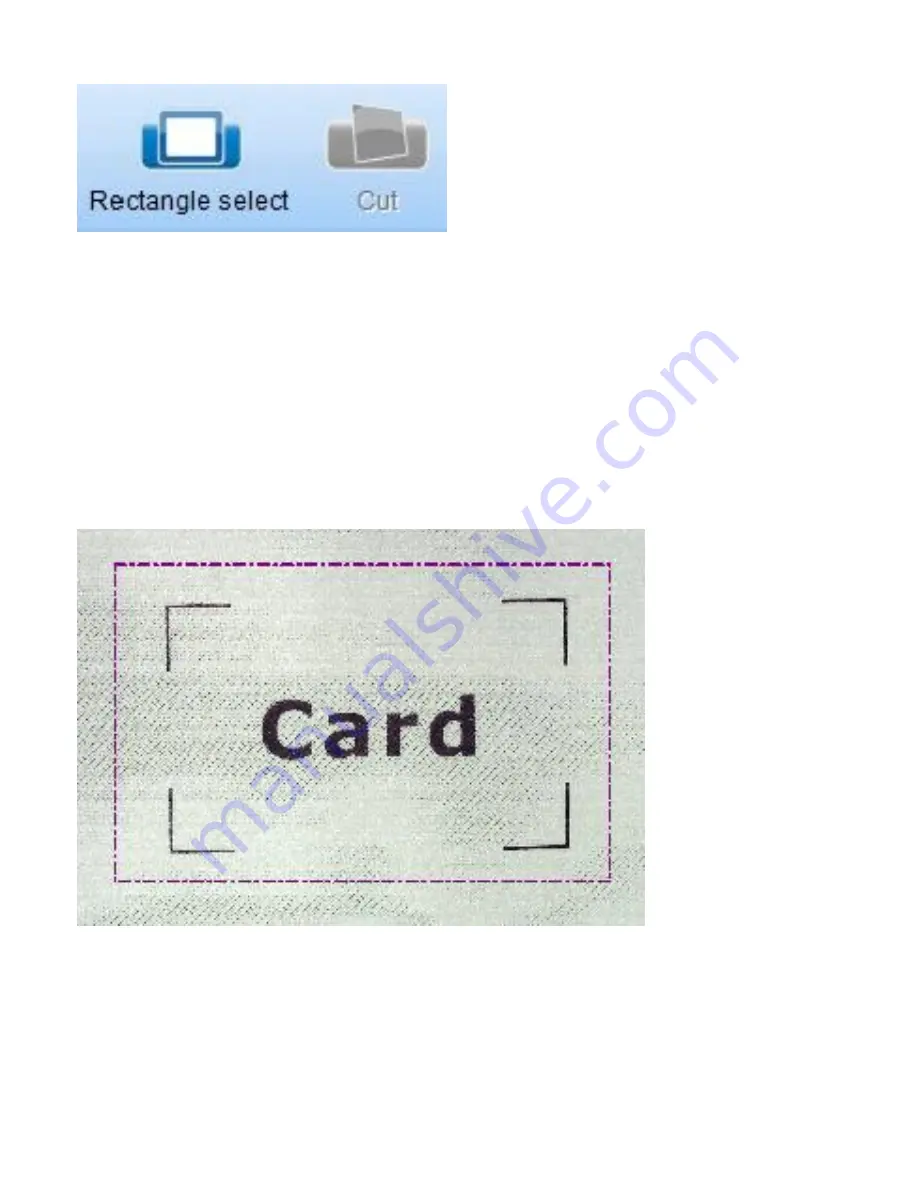
― 22 ―
■Clip out only a necessary part
Click
‘
Rectangle select
’
icon of the tool bar. Then, please choose
the range that you want to clip out with mouse.
A flame will be shown so click
‘
Cut
’
to cut only within selected
range.
※If clipping does not go well, please click
‘
Rectangle select
’
and try it again.















































