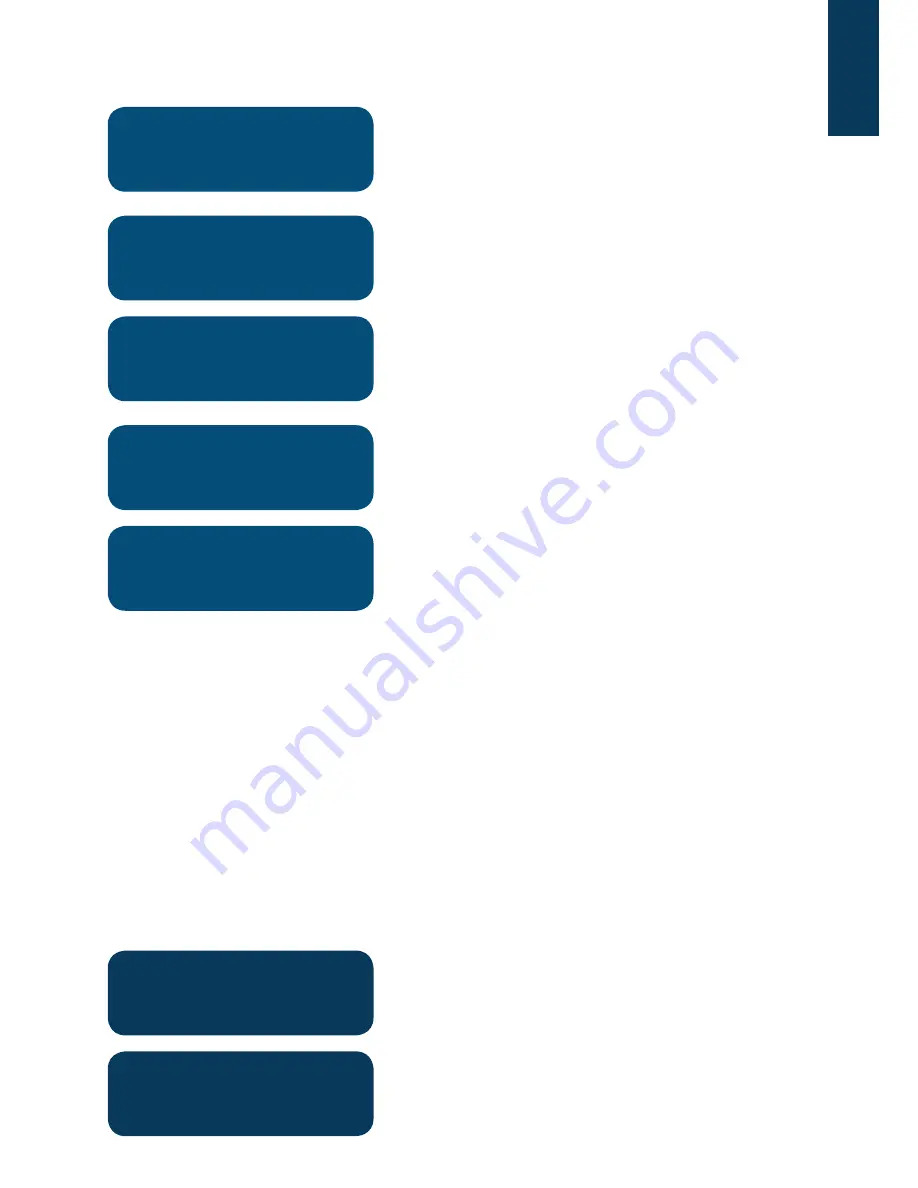
74
SELECT ACCOUNT
CHQ SAV CR
Press
<
u
—
>
key for credit account.
CREDIT ACCOUNT
The selected account is displayed.
PRECESSING
PLEASE WAIT
Terminal status is displayed.
TRANSACTION
APPROVED
Please ensure that you check for approval of
transaction before completing the sale.
CUSTOMER COPY?
ENTER OR CLEAR
Press ENTER to print the customer copy or CLEAR to
return to the start screen.
17. Terminal Error Messages
Most messages are self-explanatory. Some may require assistance from ANZ Merchant
Services. When contacting ANZ Merchant Services, please ensure you have your Merchant
Identification or Terminal Identification number available.
If an error message appears on the terminal but is not listed below, please call ANZ
Merchant Services on 1800 039 025 for assistance.
Note:
It is highly recommended you always contact your IT support or Point of Sale Vendor for basic
troubleshooting. Please remember
DO NOT
remove cable from the back of terminal during the
troubleshooting process.
Magnetic Stripe Card Processing
ACCOUNT TYPE
ERROR
The account selected is not available. Press CLEAR
and ask the cardholder to select another account.
TRAN CANCELLED
CARD ERROR REFER
The Issuing Bank has rejected the card. Refer the
cardholder to the Issuer and request an alternative
method of payment.
















































