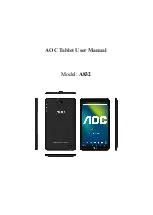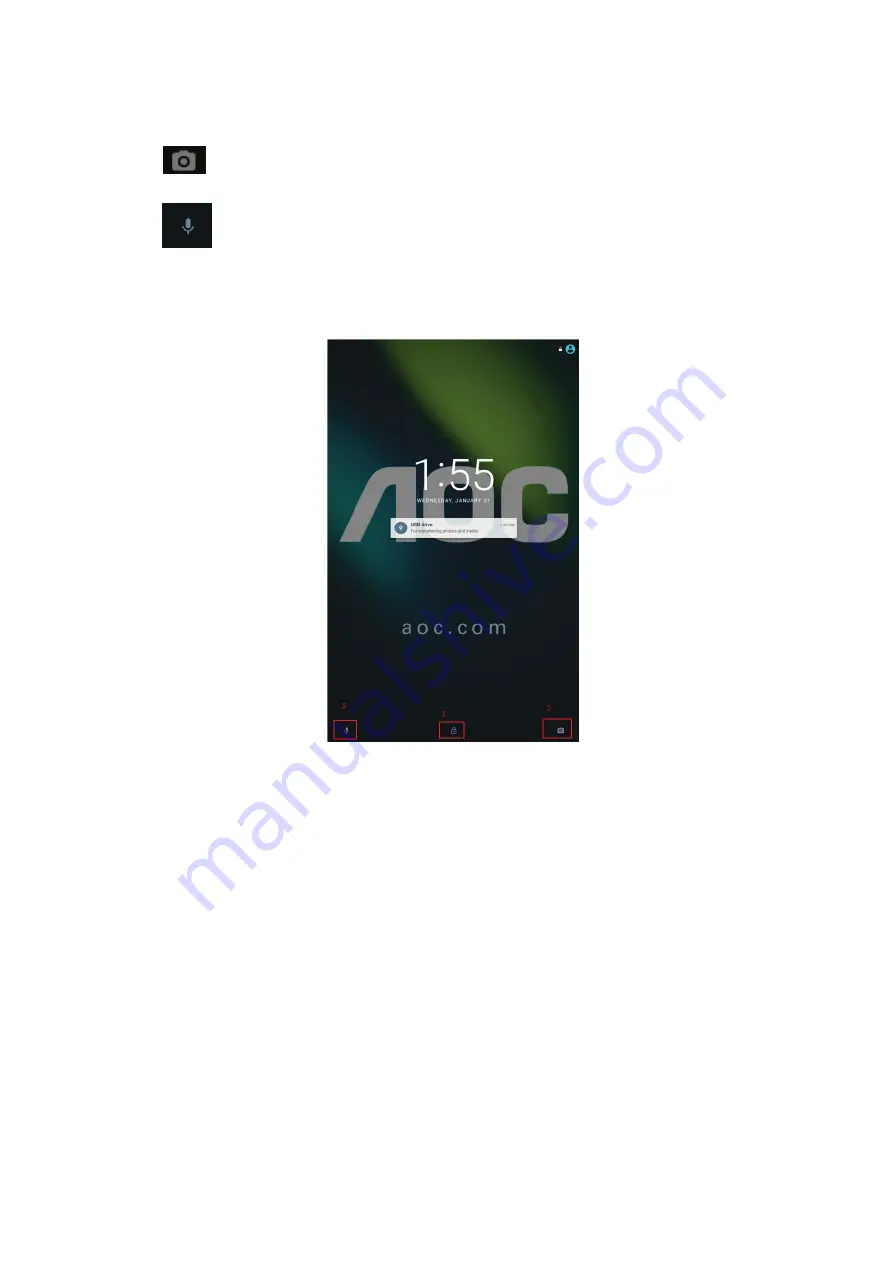
a.swipe up the screen by your finger , the screen will be unlocked.
b.Press
icon and slide leftwards, you can enter the camera function.
c.Press
icon and slide rightwards,you can enter the google voice search function.
Figure 3-1
3.4 Use of touch screen
Operating mode in MID
There are various ways to skim the main screen, menu and application program, etc. on your MID.
Click to select
When you want to use screen keyboard entry, and you want to select items on the homepage interface such as
application program, you only use your finger to click.
Press on
If you want to unlock the available option of a certain item (such as textbox or link in the webpage), or move
shortcut on the homepage interface and menu of main program, only press the item.