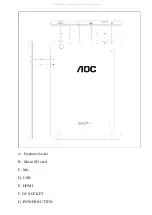English
English
English
English User
User
User
User Manual
Manual
Manual
Manual
AOC
AOC
AOC
AOC D80A11
D80A11
D80A11
D80A11
Thanks for buying the Tablet PC. This manual is to introduce the functions of the
device, as well as matters which need attention. Please read this manual before you
use the device.
All manuals and user guides at all-guides.com
all-guides.com