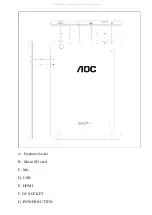Click the record icon
to enter the record interface, click record button
to start
recording, click this button
to stop recording, the system will remind you to use this
recording or give up, please select manually.
Recording playing: please select audio player to play the recording, firstly select the record files
from the explorer, then click it and playing, further details please refer to
Audio Function
.
6.5
6.5
6.5
6.5 File
File
File
File Manager
Manager
Manager
Manager
In file manager, you can check all files in the device, including files in built-in Memory and
external card. Also there is a quick view for pictures and videos.
6.
6.
6.
6.6
6
6
6 E-book
E-book
E-book
E-book Function.
Function.
Function.
Function.
Support formats of E-Book: TXT
、
LRC
、
、
HTML
、
HTM
、
EPUB, etc.
6.7
6.7
6.7
6.7 Internet
Internet
Internet
Internet Browser
Browser
Browser
Browser
�
Before you use internet browse function, please make sure your network is connected. See
network access
guidance in former part.
�
Click IE Browser icon
to enter to the IE interface, click the address bar and input
website and click Go to enter a corresponding web page, you can view the corresponding
website information.
All manuals and user guides at all-guides.com