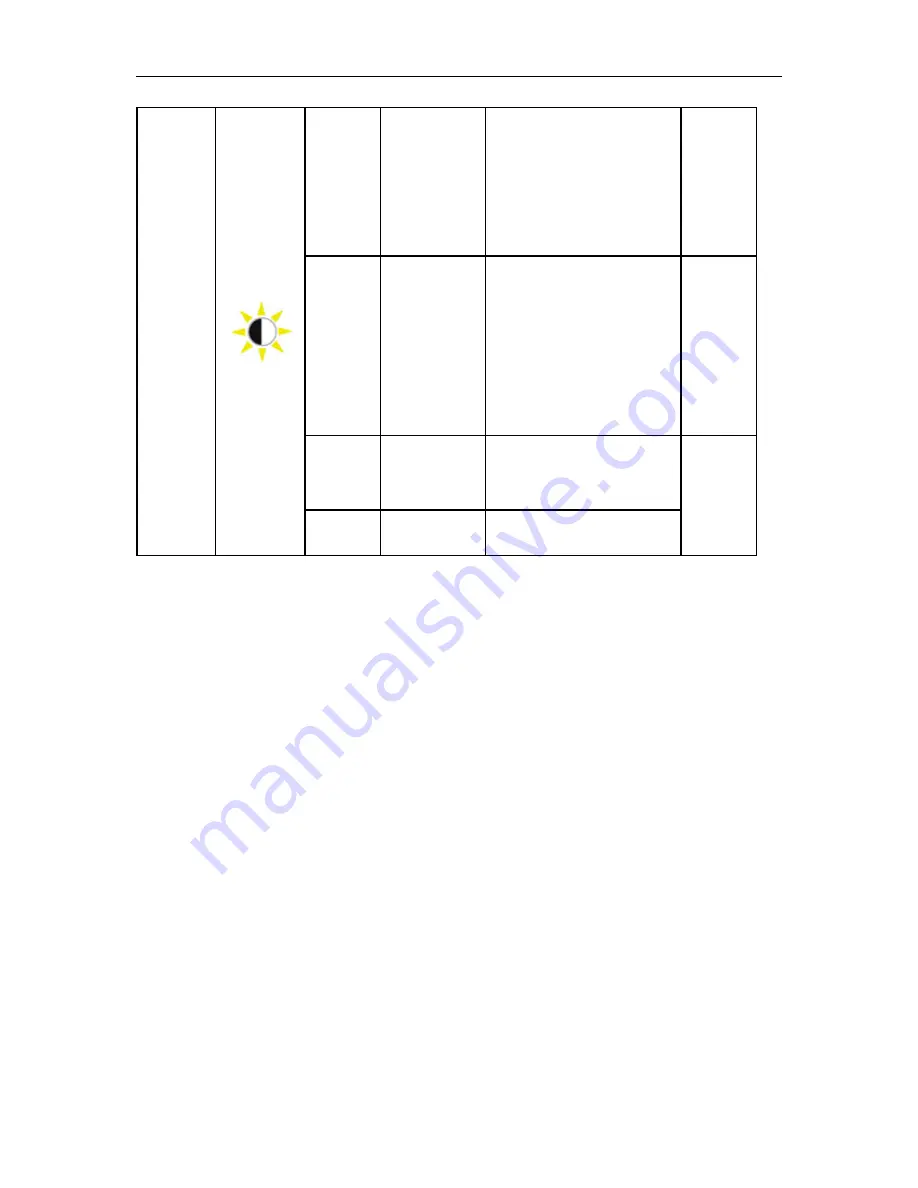
23
Luminance
Brightness
Backlight
Adjustment
0-100
Recall
Brightness
Value 90
Each step will
increase /
decrease value
by 1
Contrast
Contrast from
Digital-register.
0-100
Recall
Each step will
increase /
decrease value
by 1
Contrast
Value 50
Gamma
Gamma
Adjustment
Gamma1 (2.2)
Gamma2 (2.0)
Gamma3 (2.4)
Recall
Gamma1
Value
Overdrive adjust the
response time
Strong/Medium/Light/Weak/Off
Note: When the 3D function starts brightness options are replaced by NVIDIA Light Boost options. default
value is 90. The maximum value show “MAX”,the minimum value show “OFF”. There is not number
bar.
Summary of Contents for G2460PG
Page 1: ...s...
Page 9: ...9 Setup Stand Base Please setup or remove the base following the steps as below Setup Remove...
Page 15: ...15 5 Click Display Settings 6 Set the resolution SLIDE BAR to Optimal preset resolution...
Page 19: ...19 4 Click DISPLAY 5 Set the resolution SLIDE BAR to 1920x1080...
Page 30: ...30 LED Indicator Status LED Color Full Power Mode Green or Blue Active off Mode Orange or red...
















































