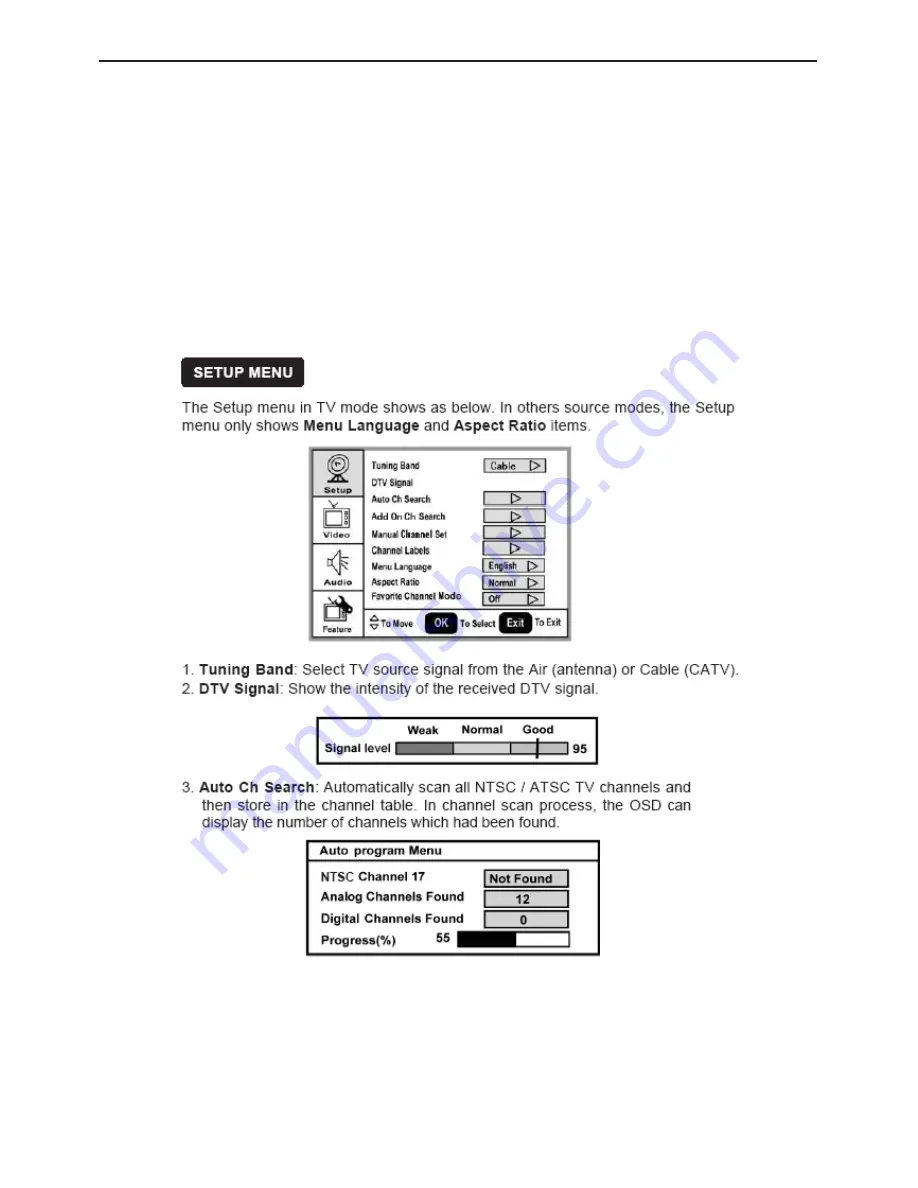
32’’ LCD TV
AOC L32W665
5
2.2 To Use the Menus
1. Press the
MENU
button to display the main menu
2. Use the
cursor up
/
down
to select a menu item.
3. Use the
cursor left
/
right
to enter a submenu.
4. Press the
OK
button to enable/disable the function.
5. Press the
MENU
or
EXIT
button to exit the menu.
Press the MENU button to enter the main OSD (On Screen Display). Adjust the items including
Setup menu
,
Video
menu
,
Audio menu
and
Feature menu
. However, some function items in the menus may only be enabled in the
particular source modes.
ETUP MENU
Summary of Contents for L32W665
Page 4: ...32 LCD TV AOC L32W665 4 1 General Specification ...
Page 7: ...32 LCD TV AOC L32W665 6 ...
Page 8: ...32 LCD TV AOC L32W665 11 ...
Page 9: ...32 LCD TV AOC L32W665 12 ...
Page 10: ...32 LCD TV AOC L32W665 13 ...
Page 11: ...32 LCD TV AOC L32W665 14 ...
Page 12: ...32 LCD TV AOC L32W665 11 2 3 How to Connect ...
Page 13: ...32 LCD TV AOC L32W665 12 ...
Page 14: ...32 LCD TV AOC L32W665 15 2 4 Front Panel Control Knobs ...
Page 20: ...32 LCD TV AOC L32W665 21 Remove the bezel Remove the screws remarked in red ...
Page 25: ...32 LCD TV AOC L32W665 26 7 PCB Layout 7 1 Main Board ...
Page 26: ...32 LCD TV AOC L32W665 27 ...
Page 27: ...32 LCD TV AOC L32W665 28 7 2 Power Board ...
Page 28: ...32 LCD TV AOC L32W665 29 ...
Page 29: ...32 LCD TV AOC L32W665 30 7 3 Audio Board 7 4 Connector Board 7 5 Key Board ...
Page 30: ...32 LCD TV AOC L32W665 31 7 6 Side Board ...
Page 33: ...32 LCD TV AOC L32W665 34 9 Block Diagram ...







































