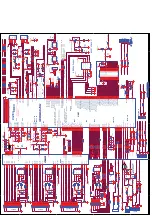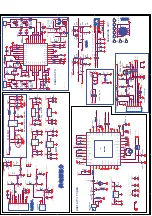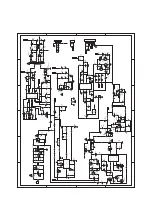5
Use ISP way to upgrade(when used USB way to upgrade, it coundn't erase the original EDID and HDCP KEY on
mainboard, so we require customer use this way to upgrade first.), when you selected "ALL Chip" under "Erase
Device" option during upgrading, the TV mainboard must burn EDID and HDCP KEY. The buring tools and materials
for HDCP KEY and EDID:
**
Personal computer
:,1'2:6;3V\VWHP86%
*
$&a9
SRZHUVXSSO\DQGSRZHUFRUG
*
,63EXUQLQJERDUG
*
,63
burning
ERDUGGULYHU
*
ISP_Tool_XC_V0.05.exe
*
9*$FDEOH
*
9*$(','DQG+'0,(','ILOH
Specific operation according to the following instructions
(1).Connect ISP burning board and TV and computer, then run ISP_Tool_XC_V0.05.exe to set communication mode.
(2). Click Connect button to connect
if prompts
Program File Not Ready!"
ISP burning
board
USB cable
Computer
TV VGA
socket
VGA cable