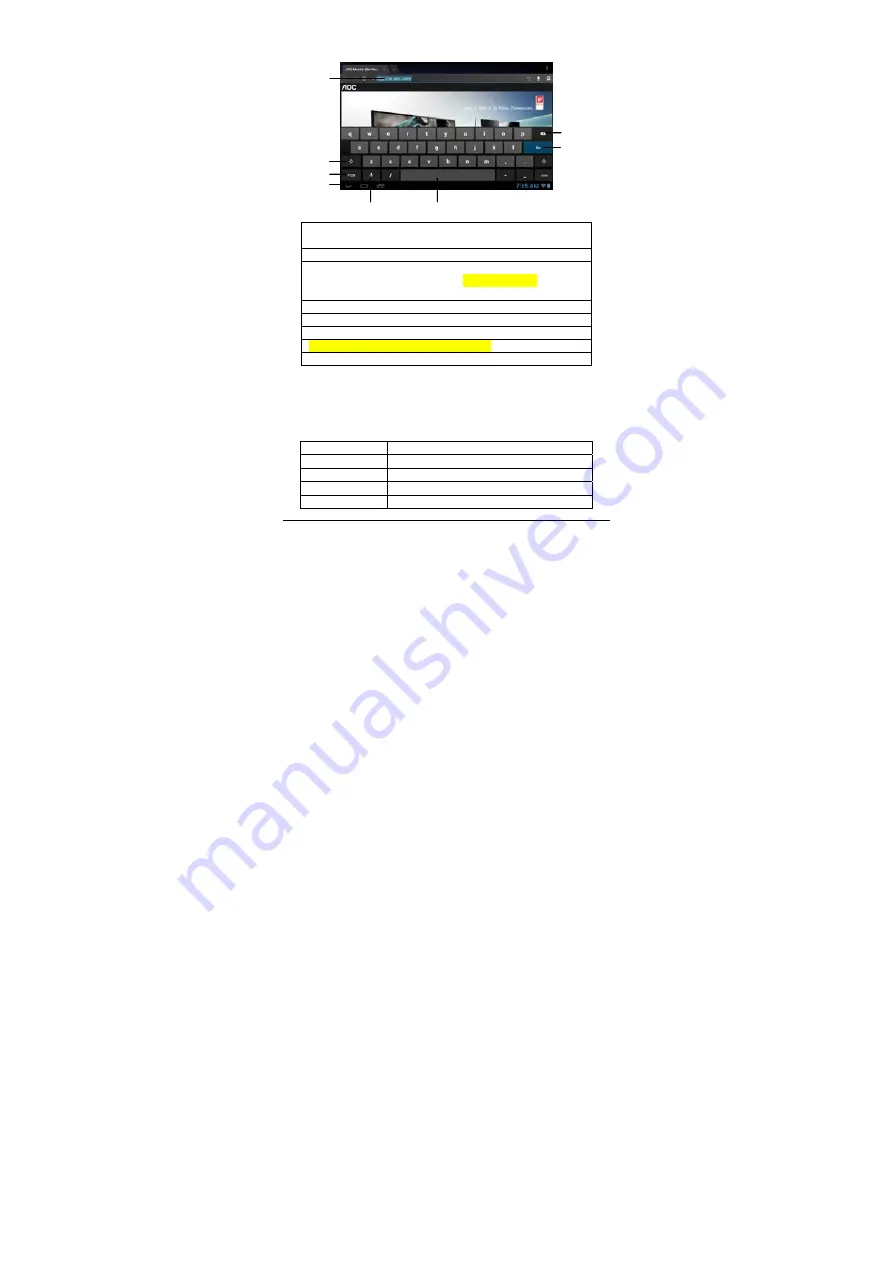
- 13 -
A. Show box: Show the text typed. Touch and hold this box to display the Edit Text
menu for you to cut, copy, and paste the text.
B. Shift
:
Touch this key to switch between uppercase and lowercase text.
C. Touch this key to switch between numeric keypad and symbol keyboard;
For numeric keypad and symbol keyboard, touch the
“
~\{
”
key to display the
special symbols (such as ~, ±, ÷, ×, etc.).
D. Touch this key to hide the Android keyboard.
E. Touch to delete the edited text.
F. Touch to ensure input and go to next step.
G. Touch this key to use voice recognition to input text.
H. Touch this key to input space.
Tip: During the input process, you can move the cursor by touching a position.
5.2.2 Editing text
The typed text can be edited.
When there is text in the input field, touch and hold the input field (or touch and hold the show box
in the keyboard) to open the Edit Text menu. Touch the options in the menu to edit the text.
Select all
Select all text typed
Cut
Cut text typed
Copy
Copy text typed
Paste
Paste cut or copied text
Share
Share the selected text via Gmail or Email.
A
B
C
E
F
H
G
D
















































