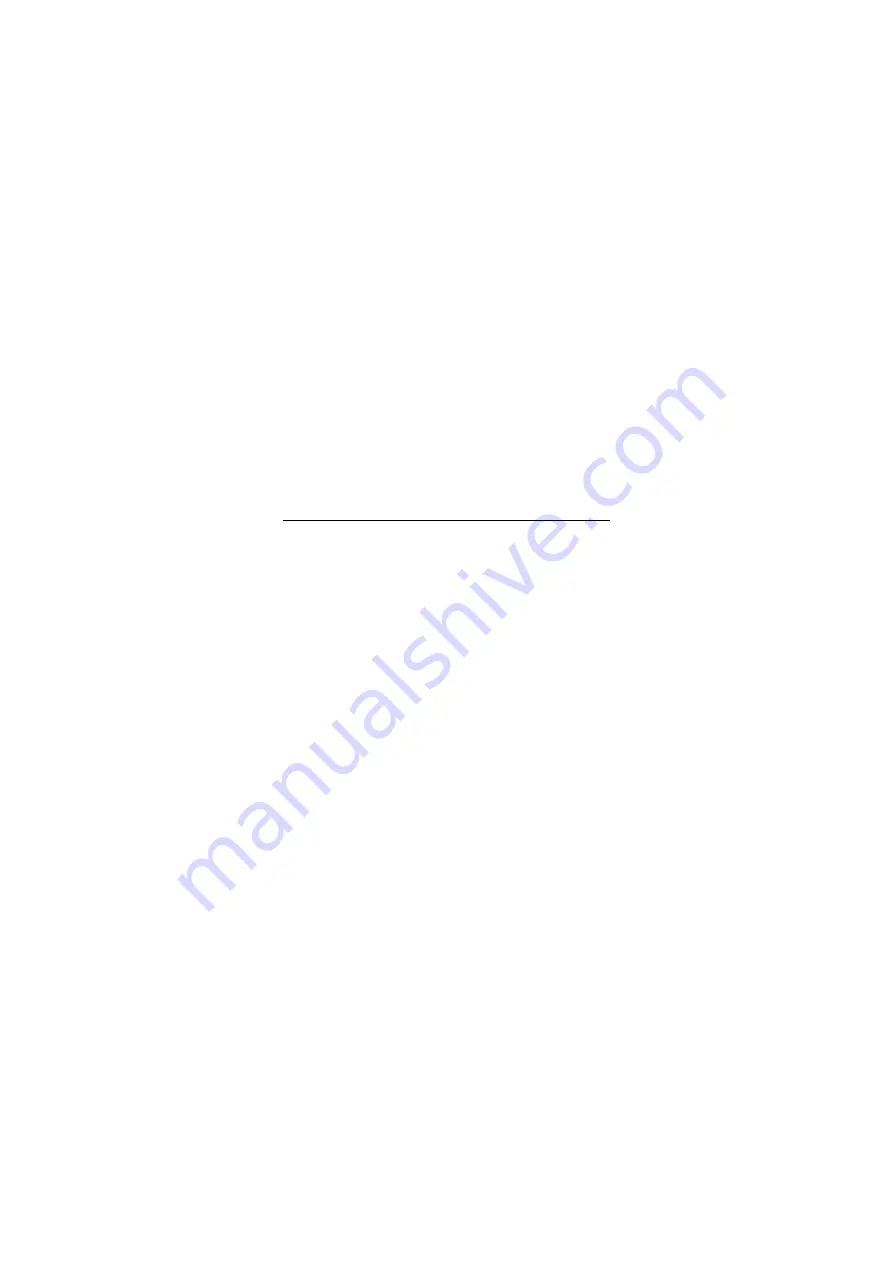
- 4 -
9.5.3 About device ........................................................................................................ 42
CHAPTER 10 USING MICRO SD (TF) CARD .............................................................. 43
CHAPTER 11 CONNECTING TO USB DRIVE ............................................................. 44
CHAPTER 12 ABOUT THE BATTERY AND POWER .................................................. 45
CHAPTER 13 FIRMWARE UPDATING / RESETTING TO FACTORY ......................... 46
CHAPTER 14 FREQUENTLY ASKED QUESTIONS .................................................... 47
CHAPTER 15 TROUBLESHOOTING ........................................................................... 49





































