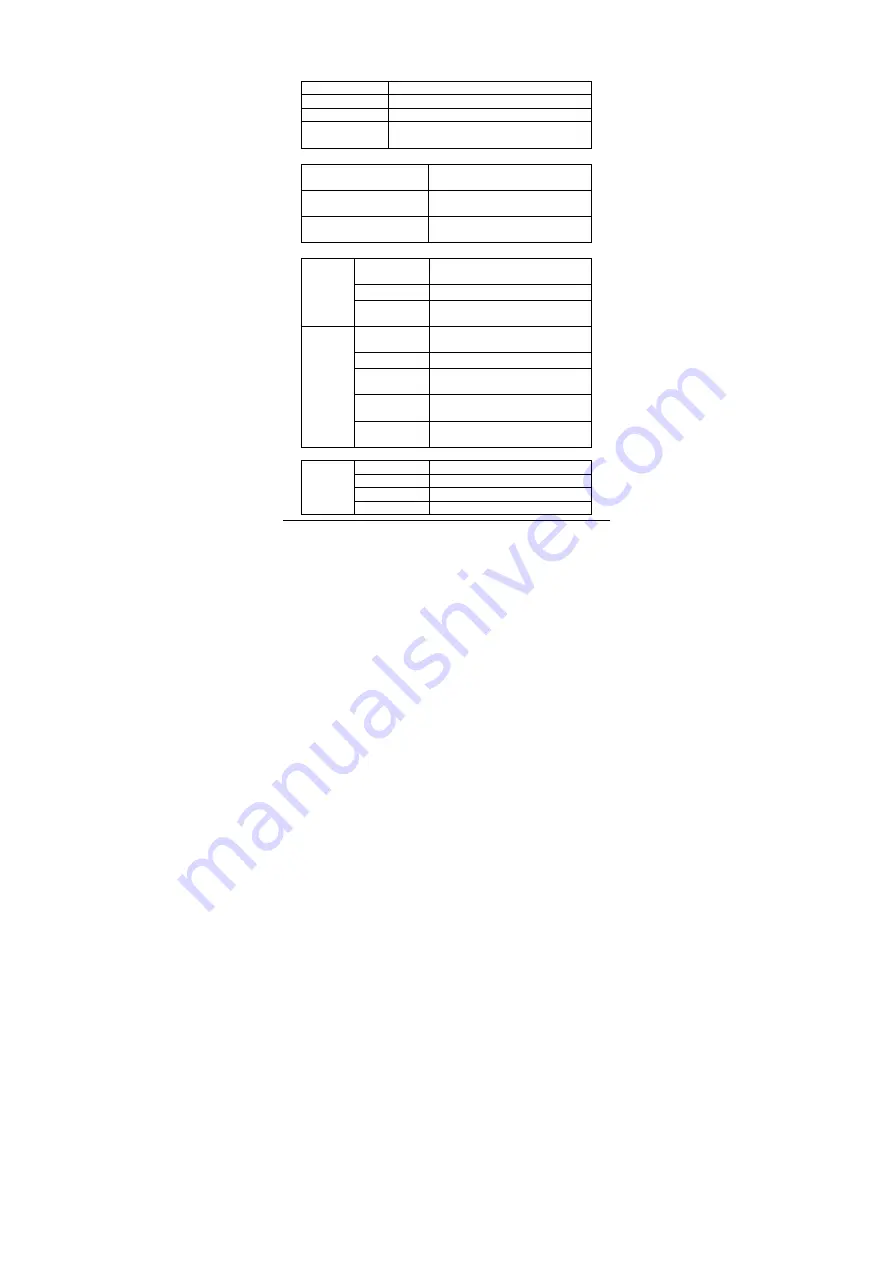
-41-
9.2.3 HDMI
Turn on HDMI
Selected to enable HDMI.
HDMI Resolution
Select the desire HDMI resolution to output.
Screen Zoom
Slide the slider to adjust the zoom of HDMI output.
Screen Timeout
Select the delay time before the screen automatically
closes.
9.2.4 Screenshot Setting
Select delay time to capture
the screen
Screenshot will be delayed according to the
selected time.
Set the location of screenshot
storage
Set a location to store the screenshots.
Show the screenshot button
in the status bar
Click on check-box to display the shortcuts
screenshot camera-icon on status bar.
9.2.5 Storage
INTERNAL
STORAGE
Total space
Show the total capacity of the Internal
Memory.
Apps
Show the used space of the apps.
Available
Show the remaining free space of the data
memory.
NAND
FLASH
Total space
Show the total capacity of the built-in Flash
memory.
Apps
Show the used space of the apps.
Pictures, videos
Show the used space of pictures and
videos.
Available
Show the remaining free space of the Nand
Flash.
Erase storage
Erases all data on the Nand Flash, such as
music and photos.
After SD card and USB drive plugged in, the following options will appear.
SD card
Total space
Show the total capacity of the SD card.
Available
Show the free space on the SD card.
Unmount storage
Safely remove the SD card locally.
Erase storage
Erase all data on the SD card.







































