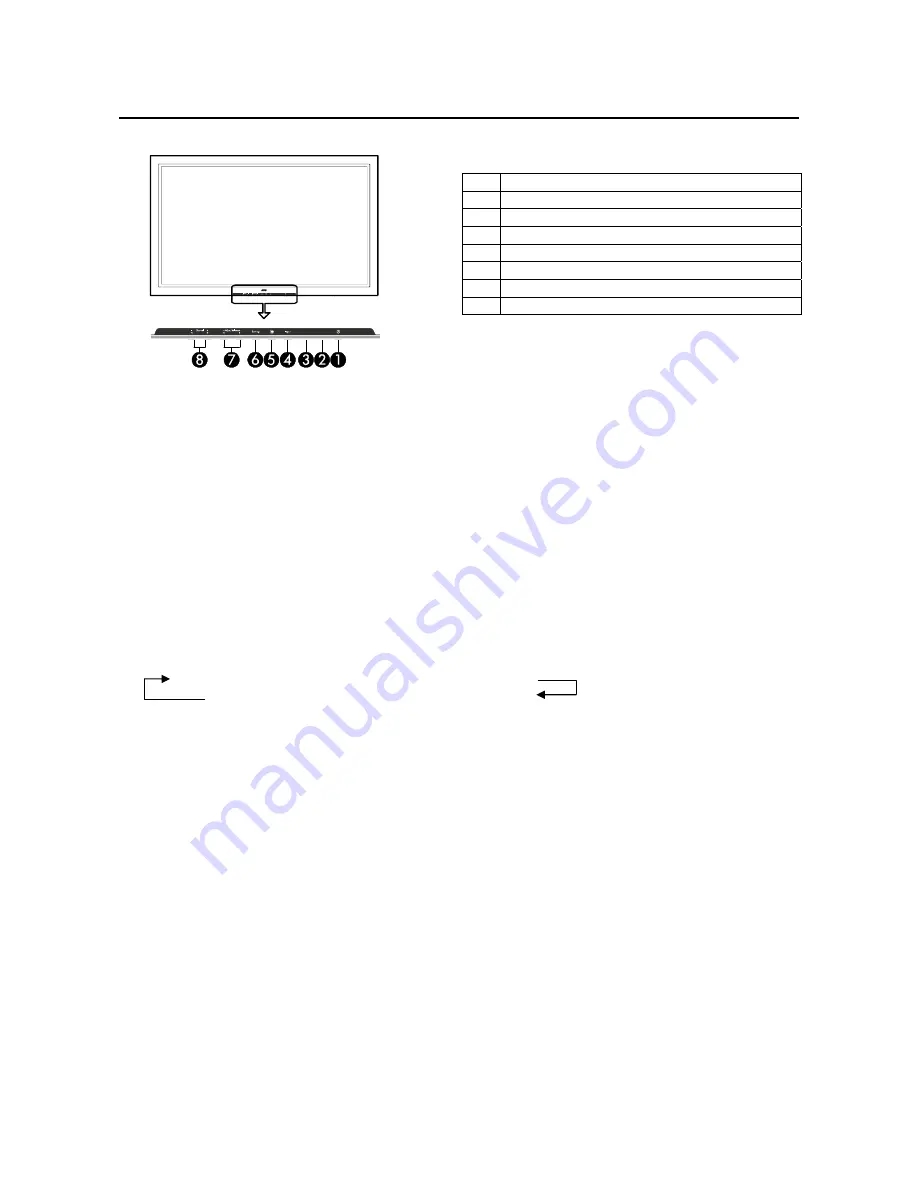
11
Part Names and Function
1. POWER
BUTTON
2. POWER/Standby
Indicator
3.
REMOTE CONTROL SENSOR Window
4. INPUT
BUTTON
5. MENU
BUTTON
6. SETTING
BUTTON
7.
ADJ. + , ADJ. - / VOL + , VOL - BUTTONS
8.
CH+, CH- BUTTONS
Front View
1.
POWER
Turns the TV’s power on and off.
2.
POWER/Standby Indicator
When the power is on …………………. Lights blue
When the power is standby ….……… Lights red
3.
REMOTE SENSOR Windows
Receives the signals from the remote control.
4. INPUT
Select
Switches the input, in the following order.
Video
1
Æ
S-video 1
Æ
YPbPr
Æ
RGB
Æ
DVI
TV
Å
YCbCr
Å
S-video 2
Å
Video 2
5. MENU
Sets the on-Screen Menu (OSM) mode and displays the main menu.
6. SETTING
․
In the on screen menu mode:
Execute the selected highlight item or level setting
7. ADJ. + , ADJ. - / VOL + , VOL -
․
In the on screen menu mode:
A) Highlight the submenu or item you wish to enter
B)
Adjust the level or change the setting of the selected item
․
Not in the on screen menu mode:
Adjustment volume up /down
8. CH
+
, CH
-
Increase / decrease TV channel number.
Summary of Contents for PD4264
Page 34: ...34...












































