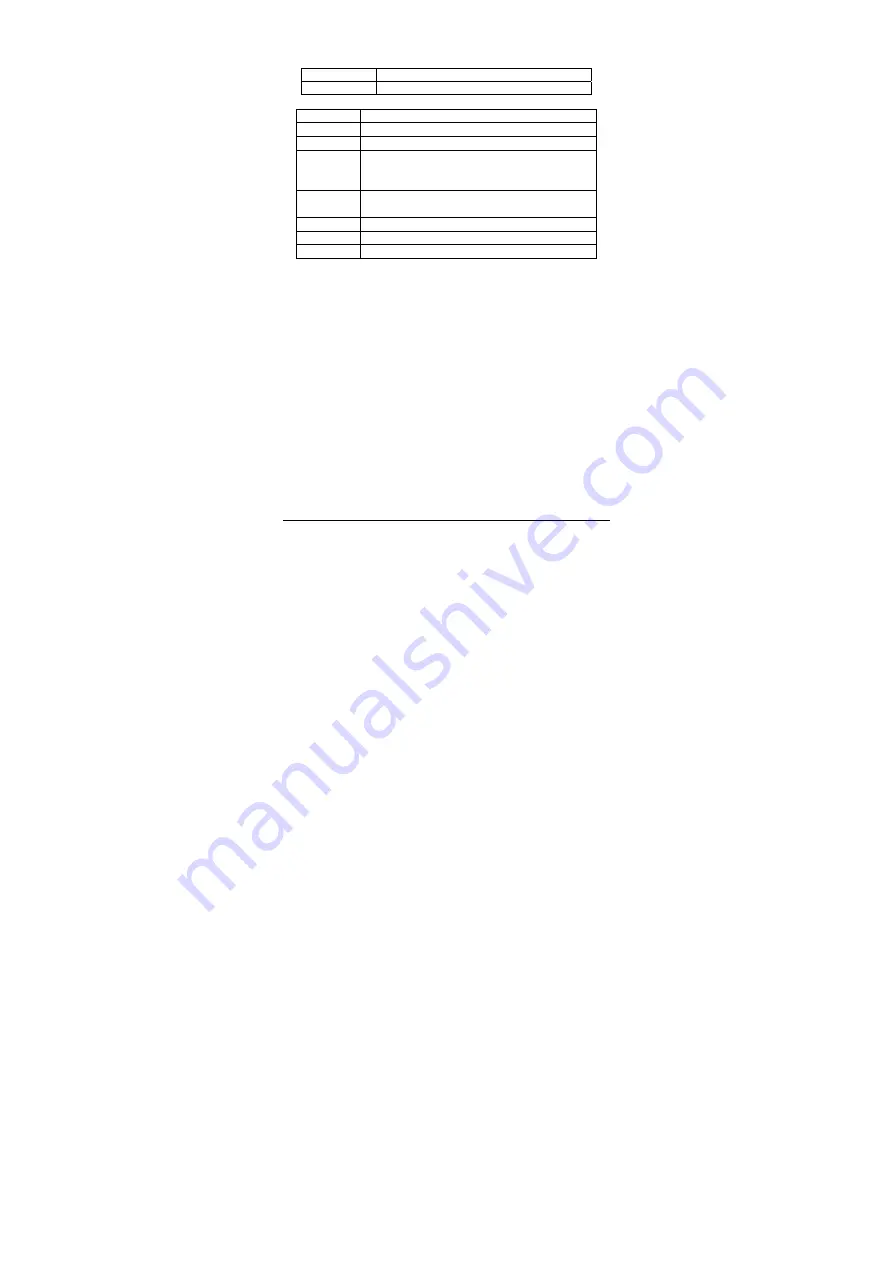
- 29 -
A. Share icon
Share the current picture through Picasa, Gmail or Email.
B. Menu
Touch to show the menu options.
Touch the menu icon to show the menu options
Delete
Delete the current picture.
Slideshow Automatically
browse
pictures.
Edit
Touch to edit the current picture.
Rotate left
Rotate the picture 90° counter-clockwise. Touch this icon to rotate
the picture counter-clockwise in the following order: 90°, 180°,
270° and restore.
Rotate right
Rotate the picture 90° clockwise. Touch this icon to rotate the picture
clockwise in the following order: 90°, 180°, 270° and restore.
Crop Crop
current
picture.
Set picture as
Set the picture as Wallpaper background or Contact photo.
Details
Show the name of the picture file, its resolution, etc.
Tip1: When browsing pictures, you can slide your finger to the left or right rapidly to switch to the
previous or next picture.
Tip2: When browsing pictures, you can zoom in or zoom out the picture by sliding two fingers
together or apart.
6.6.2 Picture file operation
In the picture list, touch and hold a picture or a folder to pop up the Multi-choice operation list.
















































