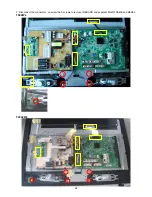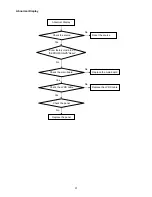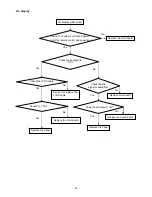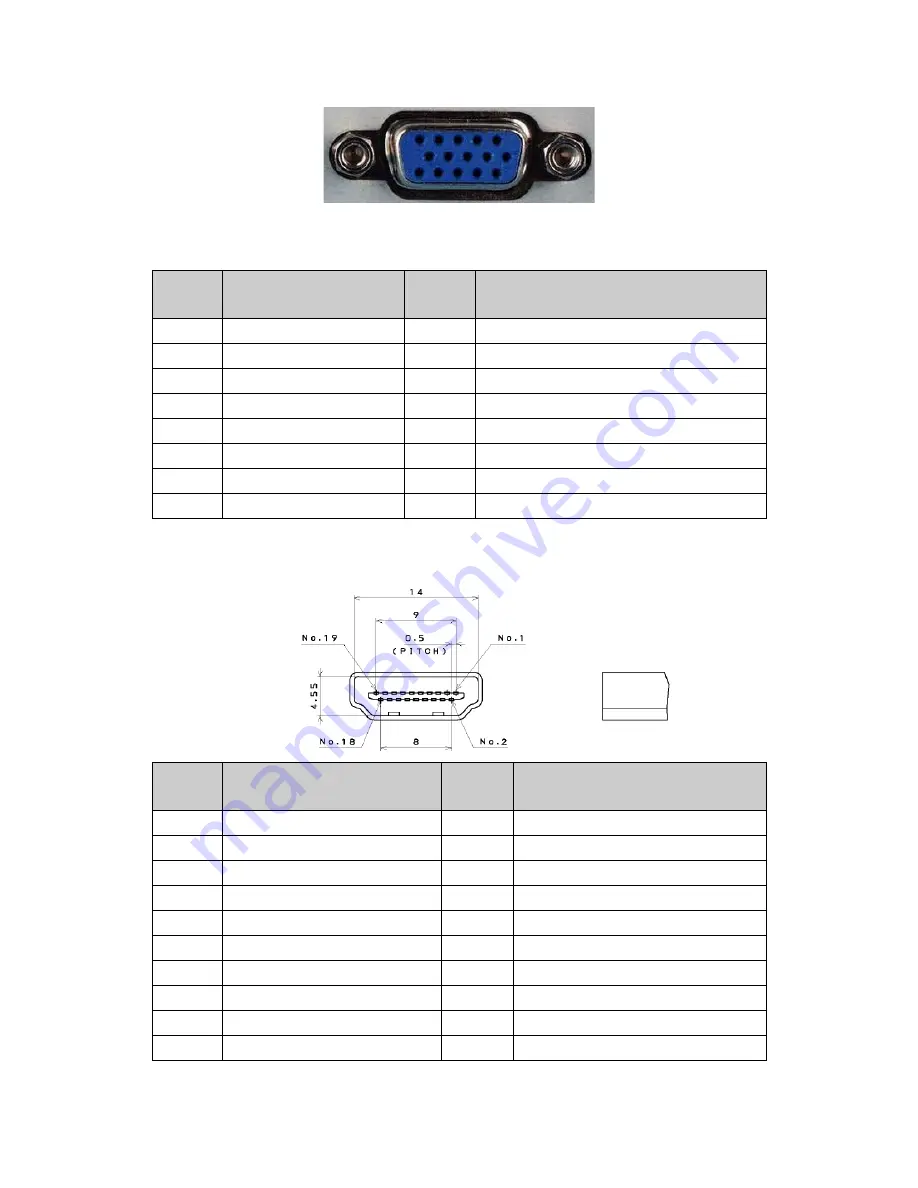
18
3. Input/Output Specification
3.1 RGB Signal Input
15 - Pin Color Display Signal Cable
Pin No.
Description
Pin No.
Description
1
Red
9
+5V (Supply from PC)
2 Green 10
Sync
Ground
3 Blue 11
NC
4 NC 12
Bi-directional
data(SDA)
5 Ground 13
H-Sync.
6 Red
Ground 14
V-Sync.
7
Green Ground
15
Data clock(SCL)
8 Blue
Ground
3.2
HDMI Digital Connector Pin Assignments
Pin No.
Description
Pin No.
Description
1
TMDS Data2+
2
TMDS Data2 Shield
3
TMDS Data2-
4
TMDS Data1+
5
TMDS Data1 Shield
6
TMDS Data1-
7
TMDS Data0+
8
TMDS Data0 Shield
9
TMDS Data0-
10
TMDS Clock+
11
TMDS Clock Shield
12
TMDS Clock-
13
CEC
14
Reserved (N.C. on device)
15 SCL 16
SDA
17
DDC/CEC Ground
18
+5V Power
19
Hot Plug Detect
Summary of Contents for T2242we
Page 6: ...6 2 2 To Use the Menus Using TV Features ...
Page 7: ...7 Parental Control Description ...
Page 8: ...8 Picture Settings Descriptions ...
Page 9: ...9 Audio Settings Descriptions ...
Page 10: ...10 Tune Settings Descriptions ...
Page 11: ...11 PC Image Settings Descriptions ...
Page 12: ...12 Setup Settings Descriptions ...
Page 13: ...13 2 3 How to Connect Connecting TV ...
Page 14: ...14 ...
Page 15: ...15 ...
Page 16: ...16 2 4 Front Panel Control Knobs ...
Page 17: ...17 ...
Page 23: ...23 2 Unscrew the 10 screws to remove REAR COVER T942We T2442e T2242We ...
Page 26: ...26 T2242We T2442e 6 The PANEL and MAIN FRAME T942We ...
Page 27: ...27 T2242We ...
Page 28: ...28 T2442e 7 Remove the KEY BOARD and SPEAKERS ...
Page 36: ...36 6 PCB Layout 6 1 Main Board T942We T2242we 715G3983M0E000004F ...
Page 37: ...37 ...
Page 38: ...38 T2442e 715G3983M01001004L ...
Page 39: ...39 ...
Page 40: ...40 6 2 Power Board 715G3973P01W21003S ...
Page 41: ...41 ...
Page 42: ...42 ...
Page 43: ...43 T942we 715G3918P03000004F ...
Page 44: ...44 ...
Page 45: ...45 Converter Board 715G3977P04000004L ...
Page 46: ...46 6 3 Key Board 715G4066K01000004S 6 4 IR Board 715G4079R01000004S ...
Page 76: ...76 10 Exploded View ...