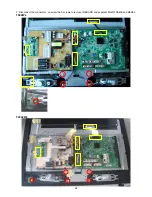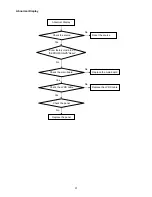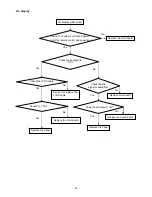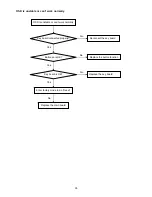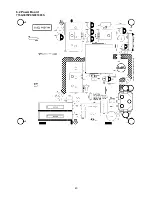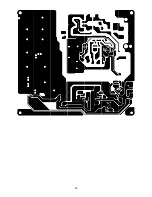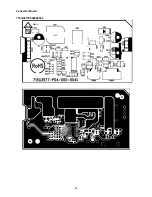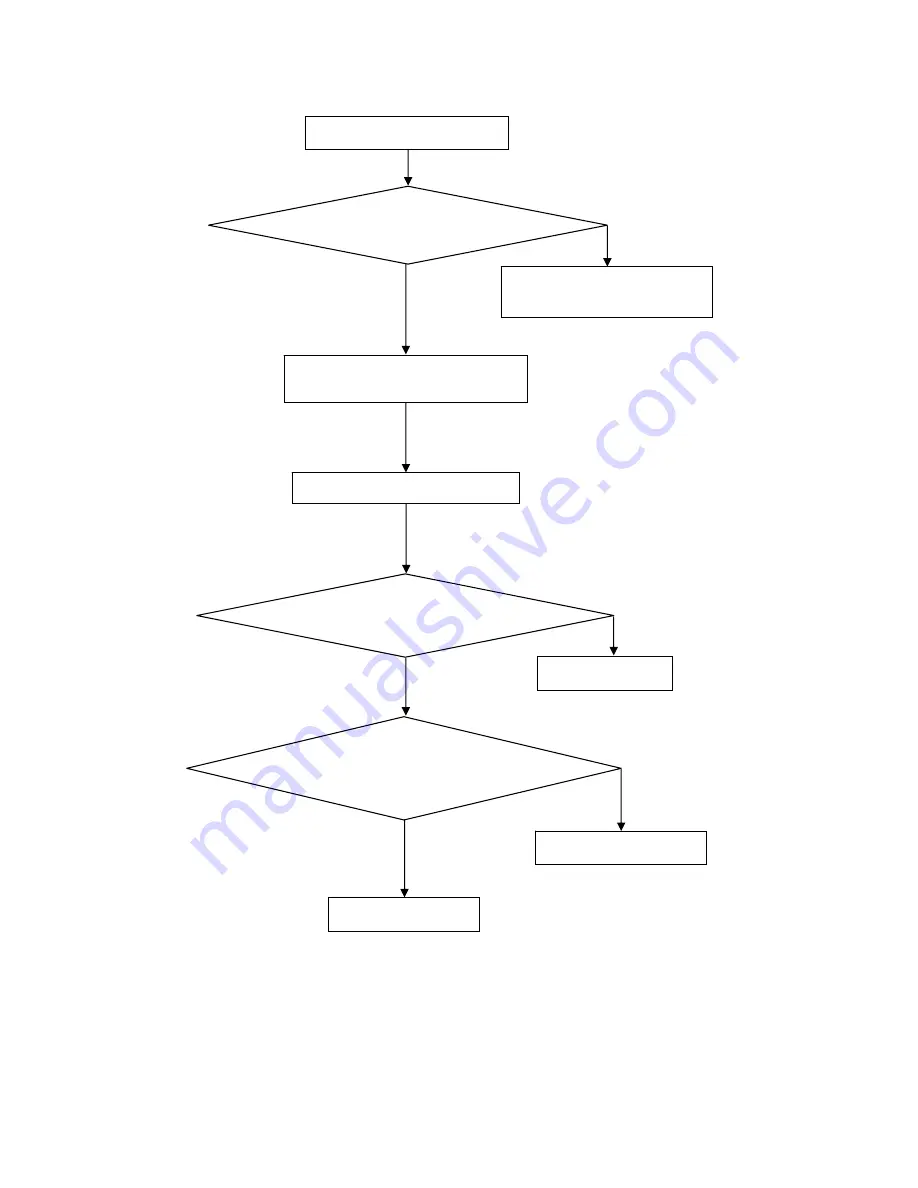
33
Sound problem
No
Check the cable between the
speakers and main board is OK?
No sound or sound abnormal
Check the TV is muted, adjust the
volume or enter the menu to reset?
Reinsert the audio cable or
change the TV system
Replace the cable
Replace the speaker
Replace the main board
No
Yes
Check the speaker resistance value is in spec
(Remark: The value is marked on the speaker)?
Check the audio source connection
and the TV system are correct?
Yes
No
Yes
No
Enter factory mode to do “Reset”
No
Summary of Contents for T2242we
Page 6: ...6 2 2 To Use the Menus Using TV Features ...
Page 7: ...7 Parental Control Description ...
Page 8: ...8 Picture Settings Descriptions ...
Page 9: ...9 Audio Settings Descriptions ...
Page 10: ...10 Tune Settings Descriptions ...
Page 11: ...11 PC Image Settings Descriptions ...
Page 12: ...12 Setup Settings Descriptions ...
Page 13: ...13 2 3 How to Connect Connecting TV ...
Page 14: ...14 ...
Page 15: ...15 ...
Page 16: ...16 2 4 Front Panel Control Knobs ...
Page 17: ...17 ...
Page 23: ...23 2 Unscrew the 10 screws to remove REAR COVER T942We T2442e T2242We ...
Page 26: ...26 T2242We T2442e 6 The PANEL and MAIN FRAME T942We ...
Page 27: ...27 T2242We ...
Page 28: ...28 T2442e 7 Remove the KEY BOARD and SPEAKERS ...
Page 36: ...36 6 PCB Layout 6 1 Main Board T942We T2242we 715G3983M0E000004F ...
Page 37: ...37 ...
Page 38: ...38 T2442e 715G3983M01001004L ...
Page 39: ...39 ...
Page 40: ...40 6 2 Power Board 715G3973P01W21003S ...
Page 41: ...41 ...
Page 42: ...42 ...
Page 43: ...43 T942we 715G3918P03000004F ...
Page 44: ...44 ...
Page 45: ...45 Converter Board 715G3977P04000004L ...
Page 46: ...46 6 3 Key Board 715G4066K01000004S 6 4 IR Board 715G4079R01000004S ...
Page 76: ...76 10 Exploded View ...