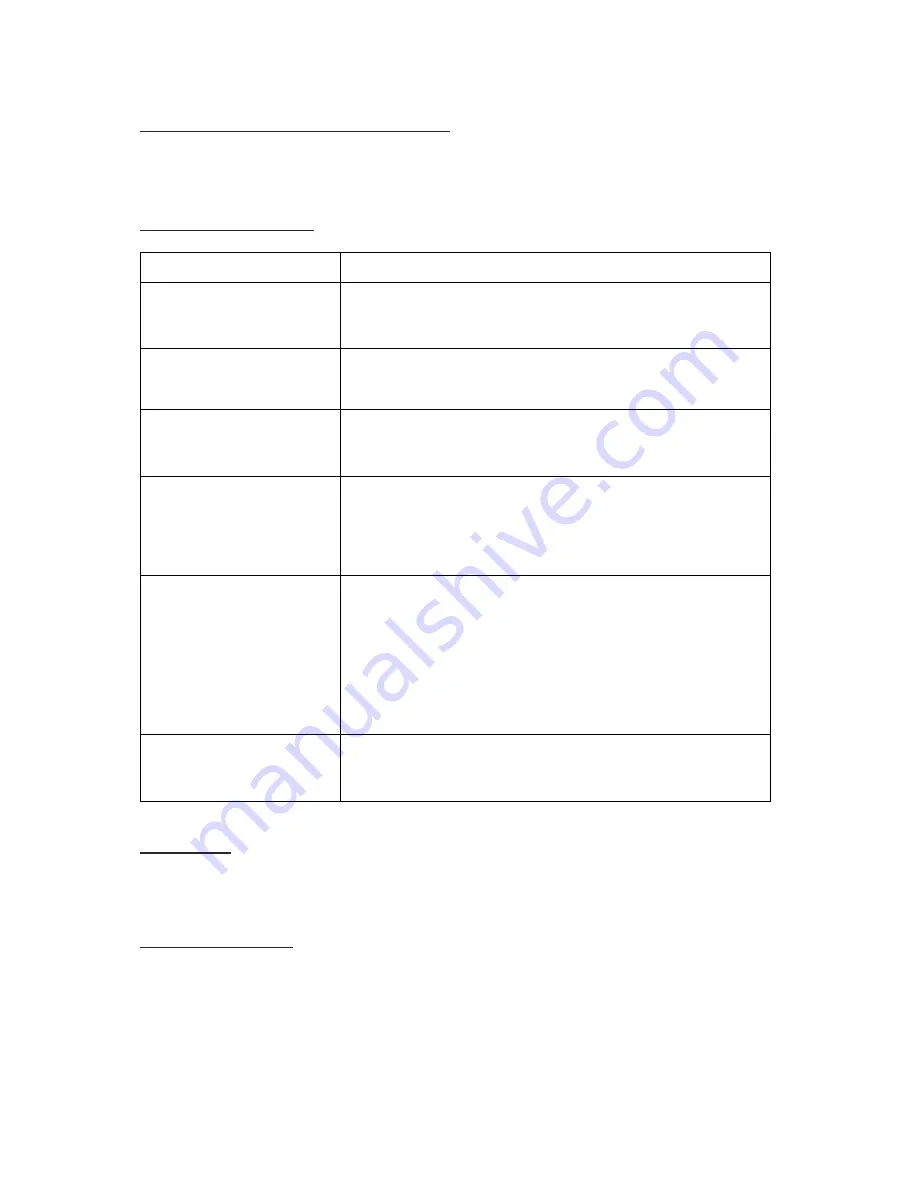
Resetting the weather station
Use a sharp object to press
RESET
button to restart the weather station.
Troubleshooting
Problem
Possible cause and remedy
Device cannot receive WWVB
signal for the time.
- Check the chosen location
- Start radio reception manually if necessary
- Set the time manually
Display screen not working.
Check the batteries in main unit are inserted is plugged in correctly
The temperature from the
sensor seems to be too high.
- Check if the sensor is exposed to direct sunlight.
The display shows HH, LL,
HH.H or LL.L instead of
measured values for
temperature or humidity.
- The values are above or below the measuring range, see Technical
Data.
The base unit is not receiving
any signal from the wireless
sensor.
- Make sure that there are no electrical sources of disturbance near
the wireless sensor or the base unit.
- Check the batteries in the sensor.
- Start the search for the wireless sensor manually: Press and hold
the
CH
button on the base unit until the display for the weather
information flashes
- Move the base unit closer to the sensor or vice versa.
The display is illegible, the
function is not clear or the
values are clearly wrong.
- Reset the weather station to the factory settings
Cleaning
Wipe the base unit with a slightly damp cloth when required.
Technical Data
Base unit
Model no.: AOLD-5080A
Batteries: 3 x LR6 (AA) / 1.5 V
Temperature measuring range: 0°C ~ 50°C (32°F ~ 122°F)



































