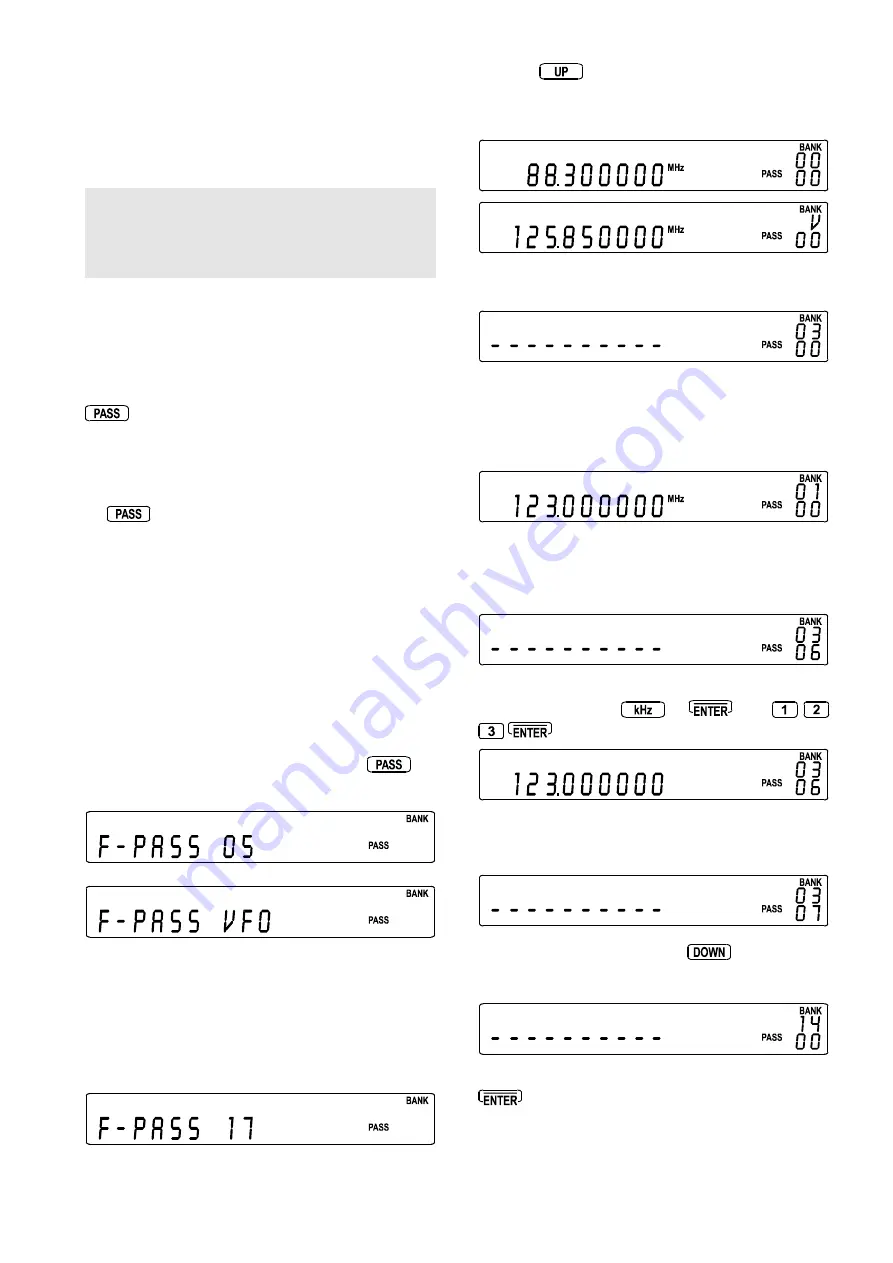
AR5000 OPERATING MANUAL PAGE 59
Frequencies which have been registered as a pass
frequency will not be received during a subsequent search.
All search banks are independent from each other. For
this reason a frequency selected as PASS in one bank
will not automatically be passed in another bank, it will
only be skipped over in the bank in which it is registered.
Note: Any active frequency within ± 10 kHz of the passed
frequency will be ignored so that all the pass channels do
not have to used up in one particular noisy part of a band,
this must be noted when small steps sizes such as 50 Hz
or 100 Hz are used for SSB and CW monitoring.
13-1 Register PASS Frequency
You can register any frequency as a PASS frequency when
program search has stopped.
While search has stopped on a busy frequency press
, the displayed frequency will be instantly registered
as a PASS frequency and the search will immediately
resume.
If in VFO mode (or manual search or simple search)
frequencies may also be registered as PASS by pressing
the
key. In this instance the frequency will be added
to the VFO pass list (as opposed to banks 00 ~ 19).
A beep will sound if all 100 PASS frequencies have already
been registered on the bank in use indicating that no more
frequencies may be passed.
13-2 Manually adding a PASS frequency
using the PASS menu
It is possible to register pass frequencies using the pass
menu. This is particularly useful for eliminating known
troublesome blank carriers even before you start to search!
To access the pass menu, press and hold the
key
for more than one second.
The legend “
F-PASS
F-PASS
F-PASS
F-PASS
F-PASS
” will be displayed with an identifying
bank number or legend “
VFO
VFO
VFO
VFO
VFO
” to the right depending
whether the receiver is currently in program search mode
(in which case the current bank number will be displayed)
or VFO (or manual search or simple search) mode.
Rotate the
SUB DIAL
to select the required bank number
(00 ~ 19 or VFO).
Press the
key to enter add/edit/delete mode. The
selected bank number will be displayed under the legend
“BANK”, if in VFO mode the bank number will be replaced
by the letter “
V
V
V
V
V
”.
If no pass channels are currently allocated for the selected
bank, the legend “- - - - - - - - - -” will be displayed.
If pass frequencies have already been registered, pass
channel numbers will have been automatically allocated
starting at 00 through 99. The first pass channel will be
displayed (with the legend “
00
00
00
00
00
” being displayed under
the bank number).
Rotate the
SUB DIAL
to review the pass channels, the first
available empty channel may be displayed ready to accept
data input, the legend “- - - - - - - - - -” identifies the empty
channel.
To register a new pass frequency, key in the desired
frequency finishing in
or
. i.e.
for 123 MHz.
Rotate the
SUB DIAL
to select the next empty pass channel
and continue to build up the list of frequencies to be
skipped.
To select another bank press the
key to return to
the first menu and repeat the above process for another
bank.
To accept the input and complete the process, press
in either of the two menus.
















































