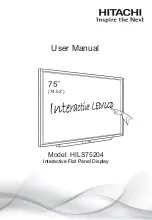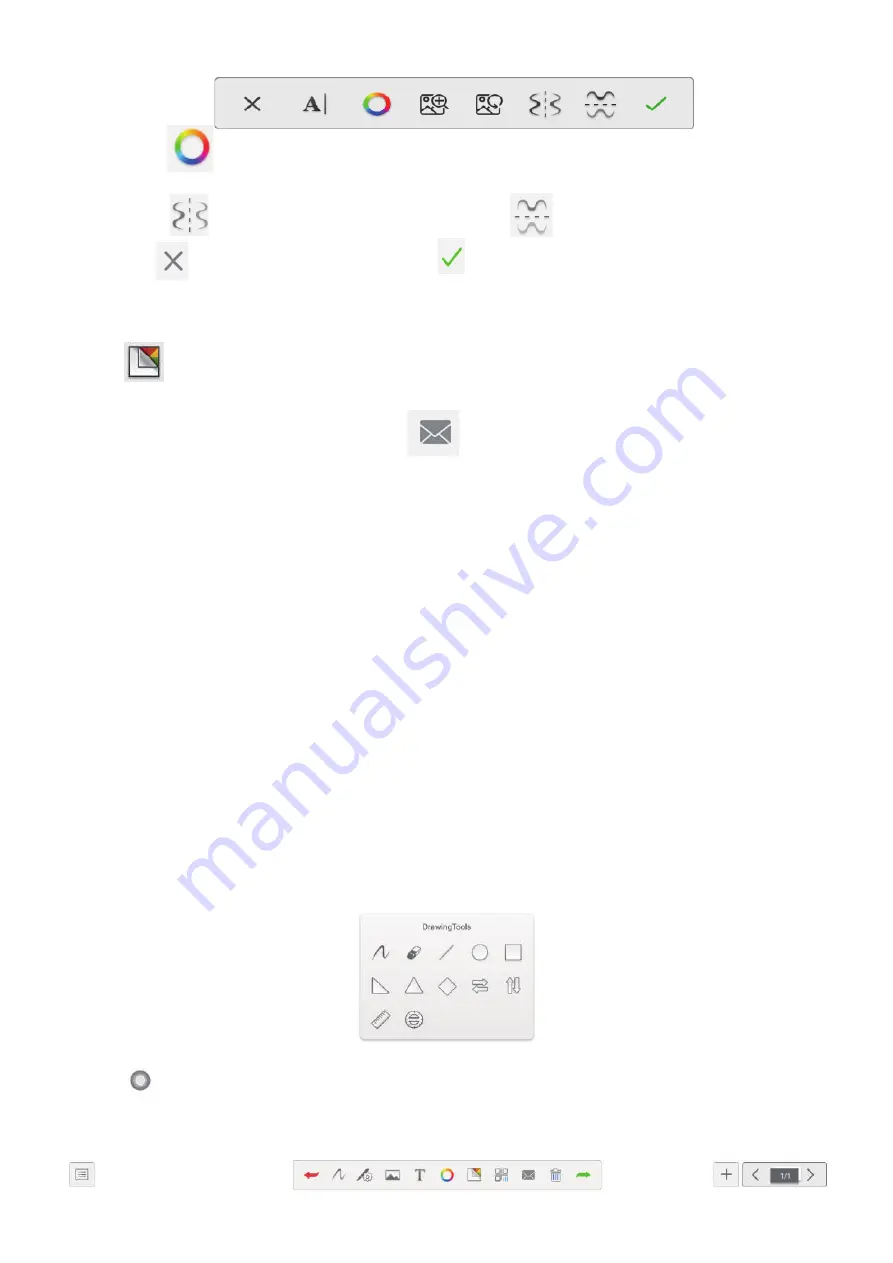
2. Click to change the font color as needed.
3. Click to flip the text horizontally; click to flip the text vertically;
click to exit the input text; click to complete the text input and edit.
(7) Background color
Click to change the background color as needed.
(8) Email sending: Click the icon When using the email sending function
for the first time, you need to set the email sender's email information in the email
login interface, as shown in the figure:
1. If you use QQ mailbox to log in, the password needs to enter the authoriza-
tion code to log in successfully; (Authorization code can view the authorization
code after the SMTP service is enabled in the QQ mailbox setting)
2. If you use a corporate email address, such as foxmail mailbox, you need to
change the SMTP address to: smtp.exmail.qq.com, and check the use of SSL,
click Login;
3. After the login is successful, the user enters the email address of the recipi-
ent, and clicks to send the content recorded in the AOV iwhiteboard to the recipi-
ent's mailbox in PDF format and click the setting to modify and replace the current
account.
01
02
03
04
05
06
07
08
09
10
11
12
13
14
15
16
17
18
19
20
21
22
23
24
25
26
27
28
29