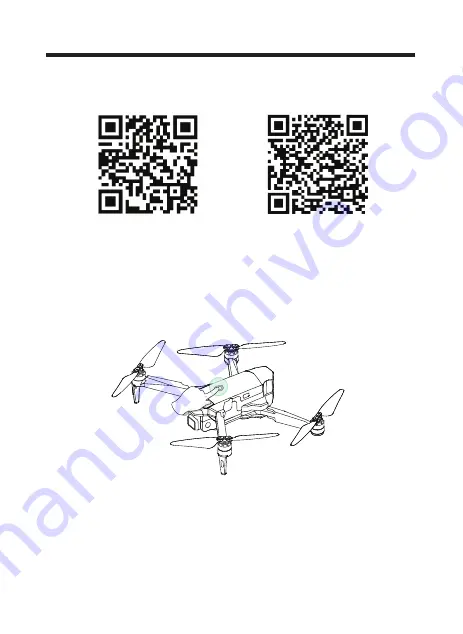
-01-
①
Short press and then long press the Power Switch approx 2 seconds,
and the LEDs on the battery are fully bright and the drone make a sound,
means the drone power on, and place it on a level surface with the head
forward.
Download APP
OPERATION GUIDE
Scan the QR code, corresponding to either App Store™ or Google™ Play
Store and download the “ W - GPS ” application for free.
Required Operating Systems:
iOS v8.0 and later / Android v4.3 and later
iOS
Android APP on Google play
Connect to Wi-Fi












