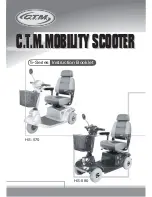3
1.
AovoPro APP download & Functions
1.Please search aovopro from APPstore or google play
to download and install ontocellphone, you can also
scan the right QR code or following link to download
the aovopro app:https://apps.apple.com/app/aovopro/
id1484658812
andriod:https://play.google.com/store/apps/details?id
=com.zydtech.aovopro
2.After app installed , please press the switch on/off
button for 1second to turn on scooter.
3.Open the cellphone bluetooth ,and open the aovopro
app,the scooter is automatically connected the app,then
you can use the apptoswitch on/off the light&scooter,
changespeed,set up cruise control or lock scooter.
4.If you do not want to use the app, you can also use the
button on the display to operate the scooter .
Press for 1 second to switch on scooter,press for 3 seconds to turn off;
Pres one time to turn on/off light;
Press twice quickly to change the speed gear
APP function
scooter connectted
scooter infomation
realtime
speed
scooter
connect
lock
scooter
light
on/off
cruise
on/off
scooter
info
speed
level
set up speed limit