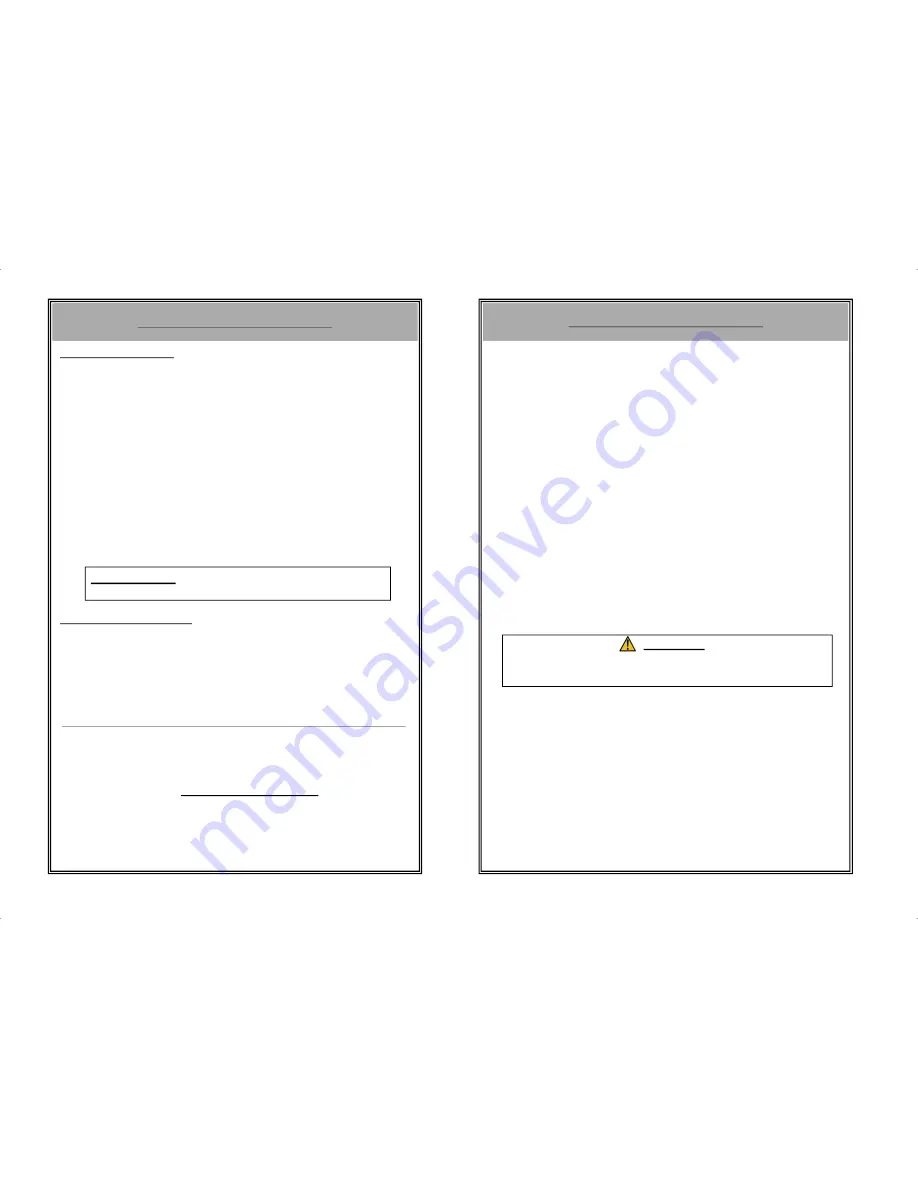
12
保养
SPECIFICATION
OPERATING GUIDELINES
A. INITIAL PROCEDURES
1. Plug the device to the main power source using the power cord
provided in the package.
2. Secure the hot air gun on its holder.
3. With all terminal connections properly secured, switch ON the
device (“3” from the control panel).
4. The unit is now in sleep mode, with the main unit LED off, heating
element and airflow off.
5. To activate the device lift off the hot air gun from its holder.
6. Hot air would then begin streaming out of the hot air gun nozzle.
7. Placing the hot air gun back to its holder would deactivate the
heating element and let the unit cool down , the heating element
LED would not be lit.
IMPORTANT
:
Set the air level first before increasing the
temperature to avoid the heating element burning out pre‐maturely.
B. SMD EXTRACTION GUIDE:
Proper care should be made when extracting SMT devices and
plastic components. Therefore proper procedures should also be
followed. The convection style extraction is especially well suited to
tend to these highly sensitive devices and the hand held reflow gun is
made specially for convection style extraction.
Stage 1 : Preheating
1. The target device should be preheated to minimize thermal
shock to the system.
2. Follow the steps in “
A. INITIAL PROCEDURES
”.
3. Prepare the unit to be worked upon on a stable elevated
surface. A working platform with locking mechanisms to secure
the PCB is highly recommended. Use a preheating station if
appropriate.
Follow these easy steps for convection style extraction of components:
13
Aoyue
936 规格
OPERATING GUIDELINES
4. Turn the airflow knob to medium airflow.
5. Turn the temperature knob at about 250°C.
6. Lift up the hot air gun and hold it vertically on top of the target
device, leaving approximately 2cm of space between the tip of
the hot air gun and the target device.
7. Begin preheating the target device by moving the hot air gun in
a slow spiral motion upon the entire PCB. Continue this motion
for 1 to 2 minutes.
Stage 2 : SMD extraction
1. The target device should be preheated to around 180°C.
2. Lower the hot air gun nozzle a little bit to increase the effective
temperature to 210 °C
3. Continue the spiraling motion this time concentrating more on
the devices targeted.
4. The solder would melt after around 30 seconds and the SMT
devices can now be extracted.
WARNING:
Items can be very hot, allow items to cool down before
handling. Use proper equipment to handle hot objects.
Stage 3: Cool down
1. The printed circuit board needs to slowly cool down in order to
minimize thermal shock.
2. Gradually elevate the hot air gun to a height of 15cm or half a
foot from the target board. Then remove the hot air gun from
the target device
3. Let PCB cool down naturally.






























