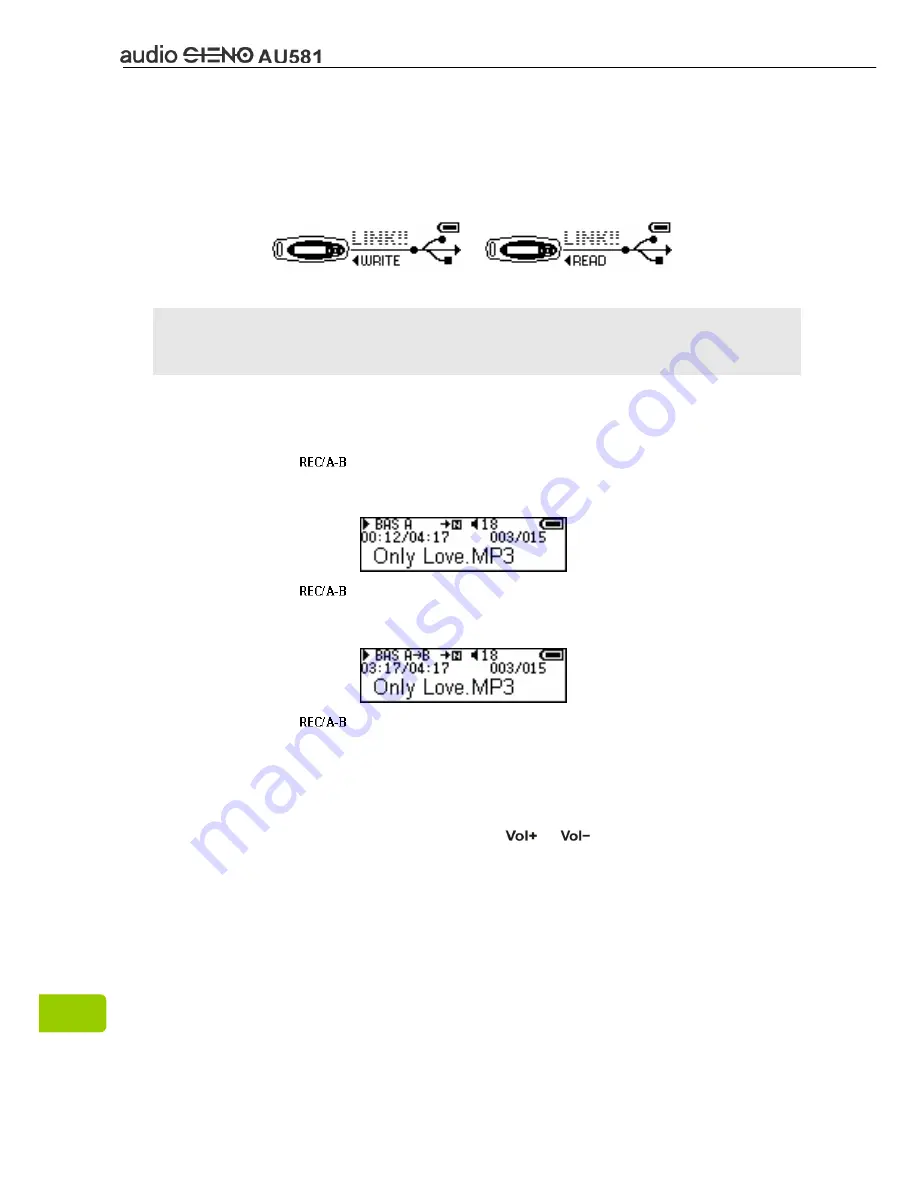
6
z
Connect Computer and Data File Transmission
1. Connect the USB cable to your MP3 player, then connect the other end of
the USB cable to the USB port on your PC.
2. Select and organize the files and folders in preparation for transfer to your
MP3 player.
Note:
All keys are disabled when the player is connected to the PC. Don’t press any
keys during data transfer
z
A-B Replay Function
1. Play a file of your choice
2. Press
the
key at the beginning of the section you want to repeat.
The starting point is set and the “
A
” icon will appear in the screen display
window.
3. Press
the
key again to set the ending of the section you want to
repeat. “
A
→
B
” will appear in the screen and the specified section will begin
to play repeatedly.
4. Press
the
key again during the section to cancel the section repeat
function.
z
Volume Control
In the Music playing mode, short press the
or
key to increase or
decrease the volume. Hold the key to continually increase or decrease the volume.


































