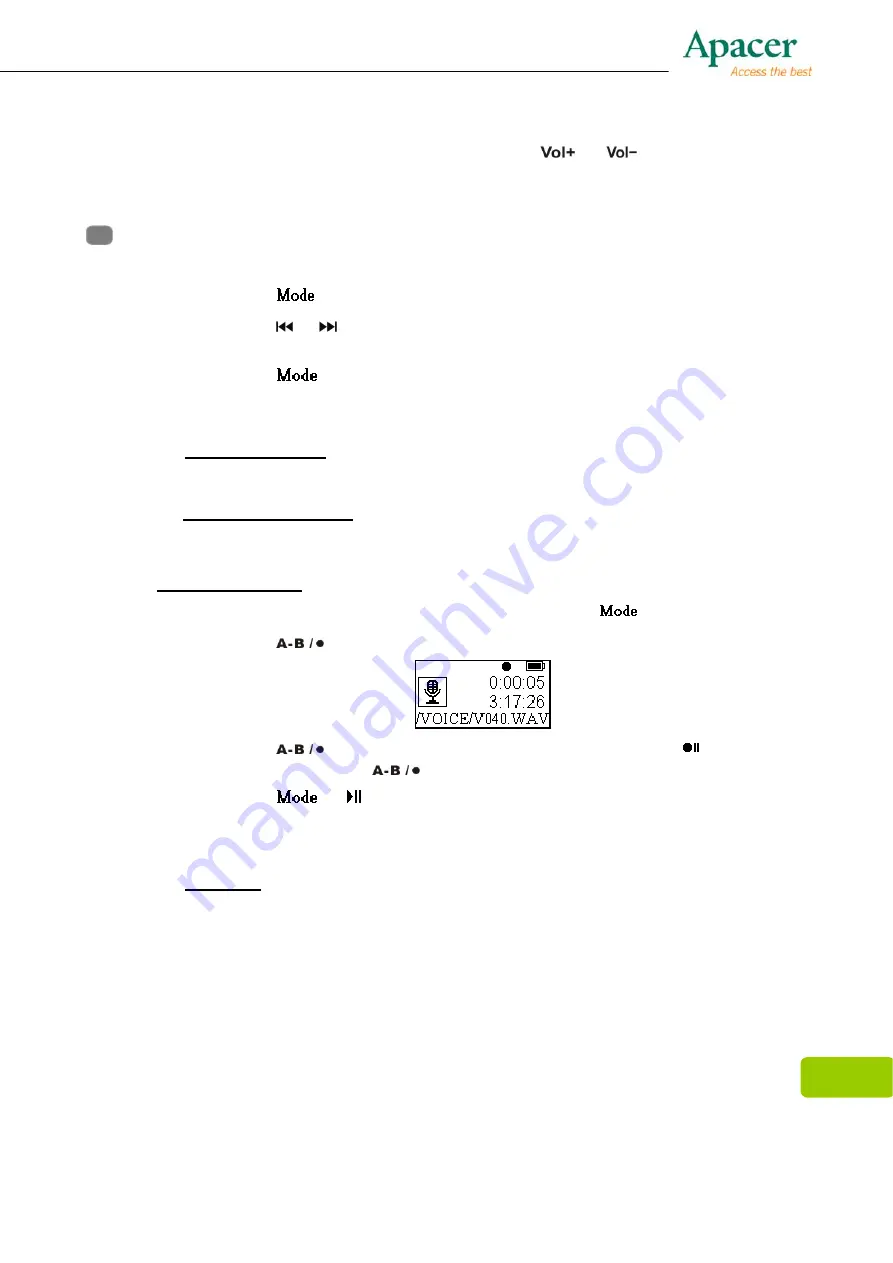
7
z
Volume Control
In the Music playing mode, short press the
or
key to increase or
decrease the volume. Hold the key to keep increasing or decreasing the volume.
Chapter 6. System Menu
z
Main menu setup
1. Press
the
key to enter the main menu under standby or playing mode.
2. Press
the or
key to select: Music; Voice; FM Tuner; Settings; Delete
Files; Language; System Info; Exit.
3. Press
the
key to enter into the following setting:
z
Music Mode
See
Listen to Music
section.
z
FM Tuner Mode
See
Listen to FM Radio
section.
z
Voice Mode
Voice Recording
1. Select “Voice” option in the Main menu, press the
key to enter.
2. Press
the
key to start recording, the LCD screen will show as below.
3. Press
the
key to pause recording, the pause symbol “
” appears in
the screen. Press the
key again to continue.
4. Press
the
or key to stop the recording and save the voice
automatically and names it as ‘Vxxx.WAV’.
z
Settings Mode
See
Settings
section.

































