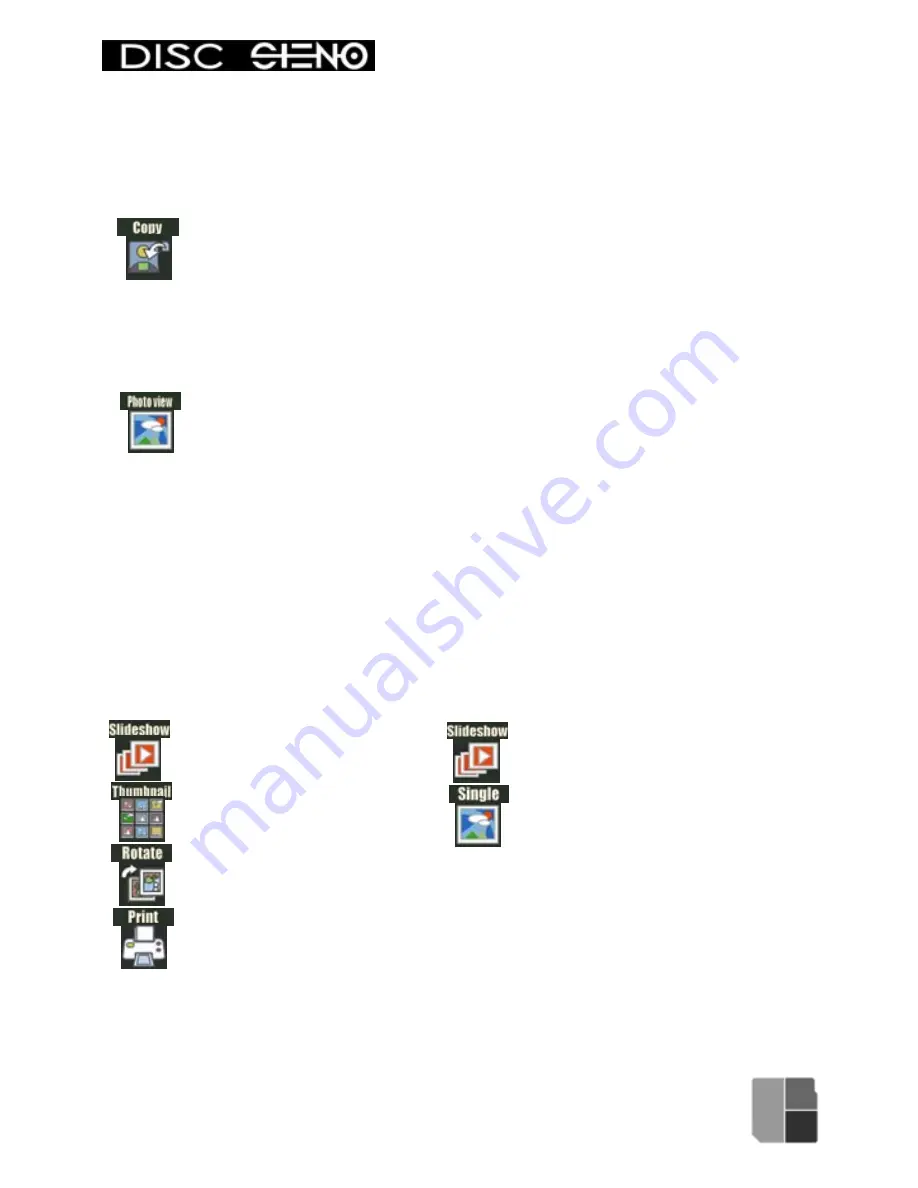
English
---------------------------------------------------------------------------------
3.3 Menu instruction
There are five modes in Main menu: Copy
、
Photo view
、
Setting
、
DVD
playback
、
DVD convert.
a. Copy
Backup the photos or movies from your memory card or camcorder by default
mode. End of backup, press
“OK”
button into preview mode, press
“Exit”
button return to main menu
b. Photo View
Display JPEG files from medias, not support USB device. Press
“OK”
into
sub-function select mode. If put into card & disc at the same time, Please
select the source list (Disc, Slot1 or Slot2) and select target folder, and click
the options to view photos. After confirm AD330 will base on default mode
(Single mode or thumbnail mode) to browse, than if you press
“OK”
you can
perform the functions below.
Single Mode sub-function:
Thumbnail Mode sub-function:
Single photo slideshow
Go to thumbnail mode
Rotate the current photo
Print the current photo
Thumbnail photos slideshow
Go to single mode
15
Summary of Contents for Disc Steno AD330
Page 1: ......
















































