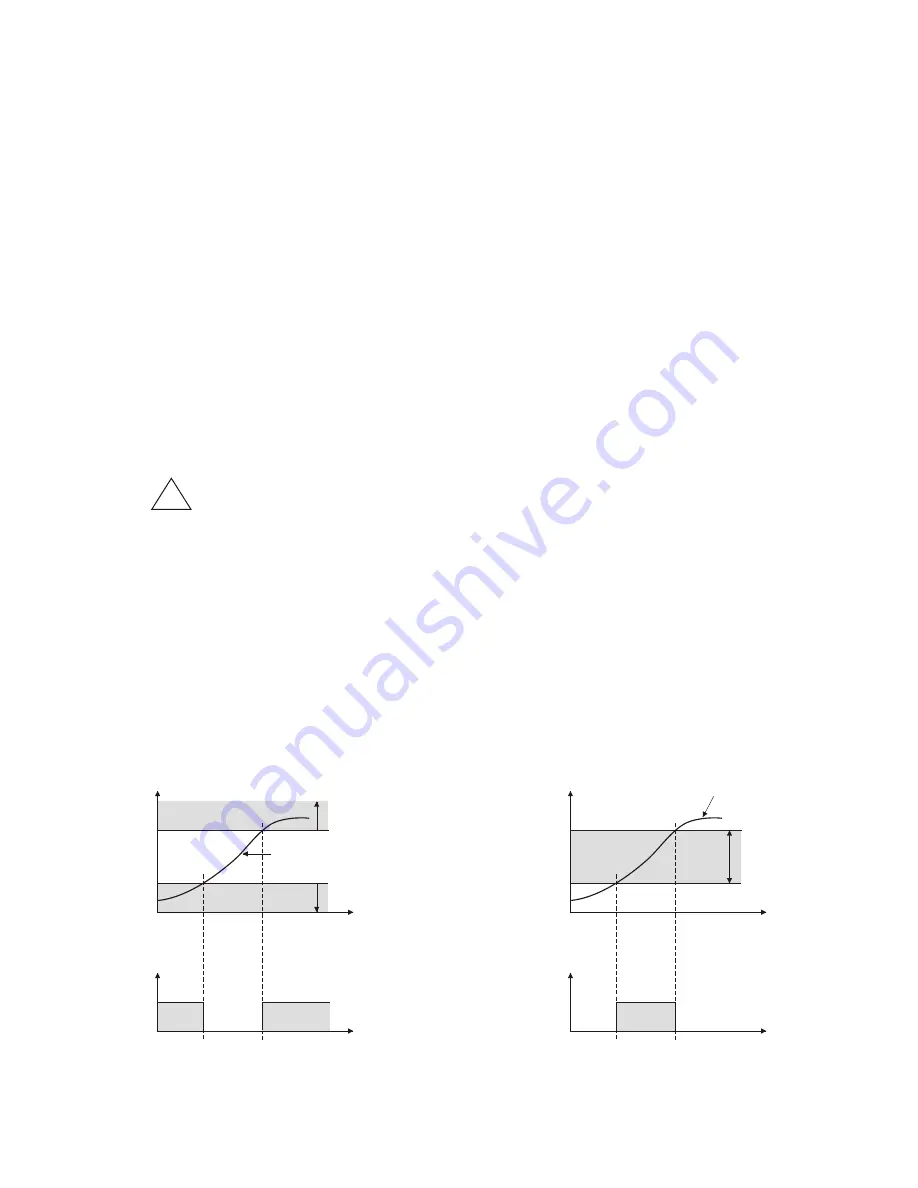
- 7 -
9. VIEWING RECORDED MEASUREMENTS AND EVENTS
In order to perform data synchronization, recorder creates in internal storage or on an SD/MMC card a text
file with "
.csv
" extension. Writing to the file is performed only, when current time (RTC) is within the time
range defined by 1:
Start
and 2:
Stop
recording parameters (see section 7, table 1). The filename consists of
the device type (AR236 or AR232), 11:
ID
and date and time when the file was created, e.g.:
"AR236_1_2009-08-30_10-57-16.csv". Records are written in the following format: "ordinal number of the
event;date;time;event identification number;argument 1;argument 2,checksum". Example record for
humidity and temperature measurement performed by AR236:
“30;2009-01-09;16:34:58;5;49,5;26,2;8BE2,” where humidity=49,5 % RH, temperature=26,2 °C.
Types and identification numbers of recorded events:
- temperature and humidity measurement (event identification number:
5
, %RH and °C for AR236 or °C
for AR232)
- connection using the USB interface (
0
, "USB;CONNECTED")
- disconnection from the USB interface (
1
, "USB;DISCONNEC")
- load new configuration parameters (
3
, "NEW;ON-LINE" or "NEW;OFF-LINE")
- create new „
csv
" file (
4
, “ID;xxxx”, where xxxx is the 11:
ID
parameter of the device)
- low battery voltage, below 3.15 V (
6
, "LVBAT;x.xx", where x.xx is battery voltage [V])
Use ARSOFT-WZ3 application to produce and print graphical or textual representation of the output.
Moreover, the application also enables detection of unauthorized changes of the archive. Alternatively the
„
csv
" files may be edited with spreadsheet software, such as Microsoft Excel or OpenOffice Calc, as well as
word processors (e.g. Windows WordPad or +).
NOTE
:
- if while performing recording an SD/MMC card is installed or removed, new „
csv
" file is created with
numbering of events being continued from the previous file.
!
10. ALERT CONFIGURATION
While displaying measured values, the recorder allows also signal alert statuses indicated by short one-
second blinks of LED diodes. Properties and alert threshold values for humidity (AR236 only) or
temperature are defined by: low alert (15:
ALoHum
, 17:
ALoTem
parameters) and high alert (14:
AHiHum
,
16:
AHiTem
). See section 7, Table 1.
To acquire low alert, high alert or out-of-band alert, set low alert value that is
lower
than the value of high
alert - Fig. 1. Alert in a certain band enables when low alert value is
higher
than high alert's - Fig. 2.
time
measured value
humidity
or temperature
high alert
low alert
high alert
range
low alert
range
Fig. 1. High alert, low alert or out-of-band alert
time
alert status
on
off
time
measured value
humidity
or temperature
low alert
high alert
alert
range
Fig. 2. Alert in band
time
alert status
on
off






















