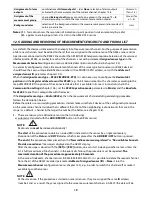25
Disable/Enable sound alarm
- change of the
Alarm sound signal
parameter to
Disabled
or
Enabled
(chapter 12.6,
Outputs (alarm) configuration
menu), after the
power supply has been switched on, the sound signaling of all alarm is always on
Block/Unblock all alarms
– after the power supply has been switched on, all alarm
outputs are always in operation in accordance with the programmed characteristics
(chapter 12.6)
Touch panel lock
– touch screen and keypad lock (except for
[F]
)
Buttons and touch
sounds
Disabled
no sound indicating selection of elements of the screen and of
hardware buttons
Enabled
Enabled
the sound indicating selection of elements of the screen and of
hardware buttons is active
Notes: (1)
- password protection of remote access applies to a configuration with the ARSOFT-CFG software (for
parameter configuration) and the ARSOFT-LOG software (for downloading files with measurements over the
Ethernet interface)
12.10. DATE AND TIME
The current time and date are displayed in the status bar (chapter 11.1) in all measurement data presentation
modes and are used as time stamps for recording.
In order to supply the internal clock (RTC) when the power supply is cut off, the device is fitted with a CR1220
lithium battery that suffices for at least 5 years of continuous operation.
Table 12.10. Configuration parameters in the
Time and date
menu
Parameter
Range of variability of the parameter
Date
(yyyy-mm-dd)
2008-06-01
÷
2099-12-31
Time
(hh:mm:ss)
00:00:00
÷
23:59:59
12.11. DEVICE INFORMATION
Fig. 12.11.
Appearance of the
Device information
screen
13. USE AND FUNCTIONS OF USB MEMORY (PENDRIVE)
Due to the stationary (panel) installation of the recorder, it may be useful to use a USB memory to transfer archive
data or configuration data.
All the available file and disk operations can be found in the
Main menu
->
Memory and file options
, chapter 12.3.
They enable copying and deleting archive and configuration files and checking the size of the memory and the file
system. In the aforementioned operations, the presence of USB memory in the port is detected automatically.
Moreover, it is possible to select a USB memory for continuous storage of the archive. To do so, set the
Archive
storage memory
parameter to the
Auto select
value (chapter 12.3) and also in the
Main menu
->
Communication
settings
, set the
USB mode of operation
parameter to the
USB memory support (host)
value, chapter 12.8.
In conclusion, a USB memory that is correctly installed in the socket has the following functions:
- storage of files with saved data in the course of recording
Element
Description
1
device type (AR407) and number of used
measurement channels (max. 16)
2
recorder's software (firmware) version
Summary of Contents for AR407
Page 32: ...32 21 USER S NOTES...