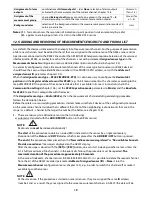27
--LO--
- measurement range of the sensor exceeded from the bottom or incorrect operation of the sensor (e.g.
signal connected improperly to the measurement input or defective)
LBAT
- low level of the battery of the radio sensor (the battery must be replaced with a new one - see the
user’s instruction for the sensor)
Also, the recorder has a clear way of informing of its operating status and the status of the file or disk operations
being performed. In order to close the message window appearing in the display, use the
[SET]
or
[ESC]
button.
Fig. 15.
Appearance of an example message window.
16. IMPORTANT COMMENTS PERTAINING TO OPERATION. PROBLEM SOLVING
!
In the case of normal, undisturbed radio transmission, sensors of the AR43x series are activated periodically in
order to send current measurement data in response to a request of the AR407. The activation period is set in the
AR407 recorder in the
Radio scanning interval
(
Main Menu
->
Communication settings
, chapter 12.8). After the
power supply is switched on, the recorder waits for the measurement data, which is indicated with the message
“
------
” in the measured values field for a time not longer than that period.
In the event of problems with communication
between the sensors/devices and the AR407 recorder (indicated
for individual measurement channels during operation with the message “
------
” and also with the value 31999 in
the archive file in the measured value field), it is necessary to:
a)
check the configuration of the operating parameters in accordance with the indications contained in chapt.12.5 and 17
b)
reduce the distance or change the location of the AR43x devices or antennas in relation to each other (using
the accessory antenna cable) in order to avoid such obstacles as walls, floor slabs, furniture, etc.
b)
change the radio channel in all devices in the system (in each separately) to a different one
c)
check the battery level in the AR43x sensor and, if necessary, replace the battery with a new one and set the
longest possible
Radio scanning interval
(which also extends the operating time of the battery in the sensors)
d)
consider switching on the retransmitter function in the AR43x sensor (a description can be found in the user’s
instruction for the sensor), whereby:
the retransmitter requires external USB power supply (the battery is only a backup power supply source)
the retransmitter must be registered in the system also as a sensor (must have an ID assigned)
the retransmitter must be in the radio range of the AR407 recorder; the measurements are refreshed every 5s
in the system there may be a maximum of 3 retransmitters (each one must have a different number assigned)
In order to ensure problem-free and optimum operation of the recorder, please observe the following guidelines:
- do not disconnect the device from the computer in the course of communication via the USB interface, which is
indicated by the
[R/W]
and
[Tx/Rx]
icons. USB communication is in place when the internal memory is operated
and in the course of operation of the ARSOFT-CFG software.
- delete unnecessary files from the internal memory or the USB memory before new recording start
- save backup copies in external memories (USB, computer disks, etc.) of the current configuration files (
AR407.cfg
and
AR407.txt
) to be used in the event of problems
-
do not allow power supply loss during data saving
as this may leads to the risk of errors in the FAT file system
and, consequently, to problems with recording/reading of data and loss of the current controller configuration
and reverting to the default configuration. If this happens, perform the following actions from the
Main menu
level of the AR407 device or using a computer connected via the USB port:
Summary of Contents for AR407
Page 32: ...32 21 USER S NOTES...