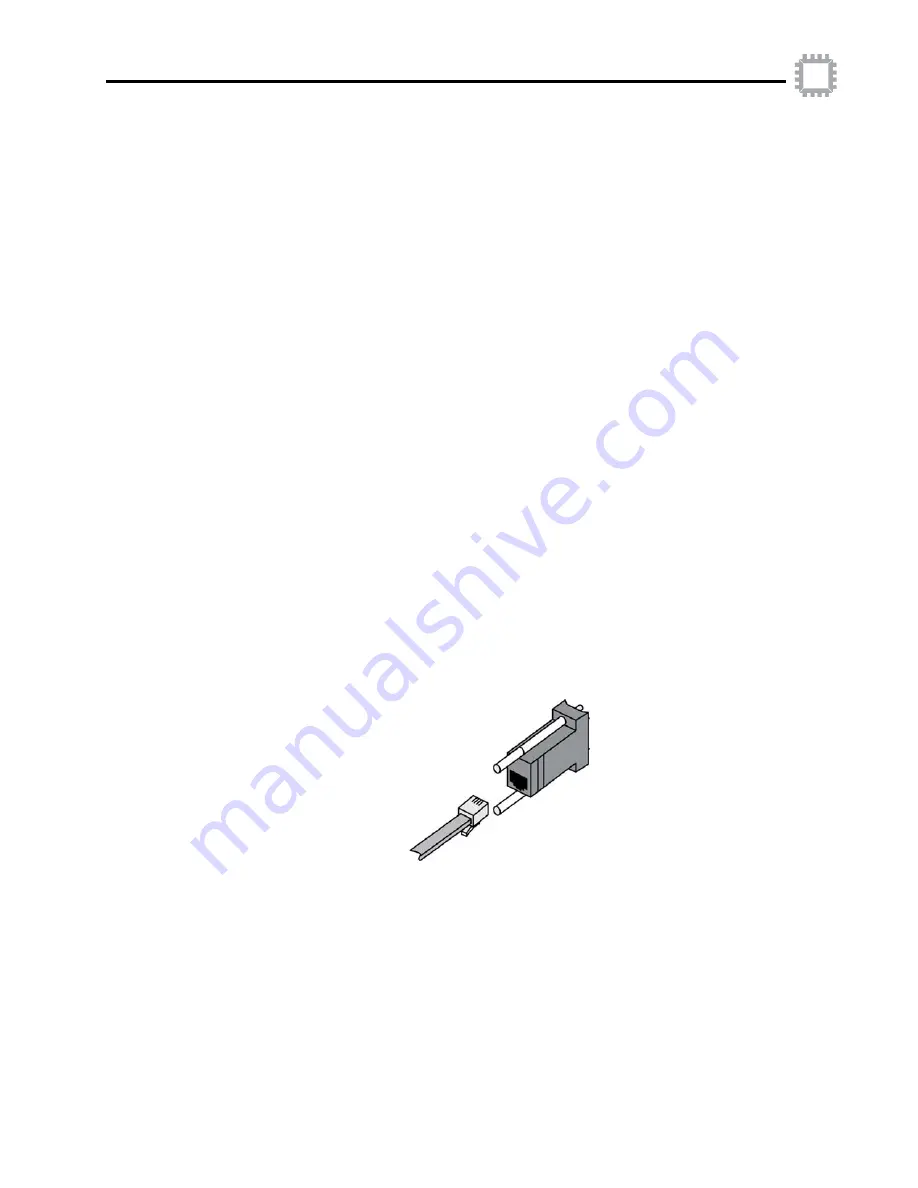
APCON, Inc.
64
A54-3144-XR • Rev B
Chapter 5. Configure the chassis
ACI-3144-XR Chassis User Manual
Use CLI to configure the chassis
Another option to configure the IP address is to use the embedded Command Line
Interface (CLI). This interface provides commands for all configuration options and lets
you view status and make connections.
• Use the provided seven-foot RJ-45 modular cable and PC/modem adapter to
connect the serial port on the chassis to the COM port on a host workstation
(either a desktop or laptop computer).
• Use a terminal program to connect, then use the CLI commands to configure the
chassis.
Before you begin using CLI
To configure the IP address, subnet mask, and gateway using CLI, you need the following:
• An IP address, subnet mask, and gateway (if required) appropriate for your network to
assign to the chassis.
• A host computer.
• An available COM port on the host computer.
• The seven-foot RJ-45 modular cable, 8-wire straight pinned, and the PC/modem
adapter RJ-45 (male) to DB-9 (female), shipped with the chassis.
• A terminal program, such as HyperTerminal.
Steps to configure using CLI
Follow these steps to physically connect the chassis and configure using CLI.
♦
Step 1. Connect the host computer to the chassis
1. Connect the RJ-45 modular cable to the PC/modem adapter:











































