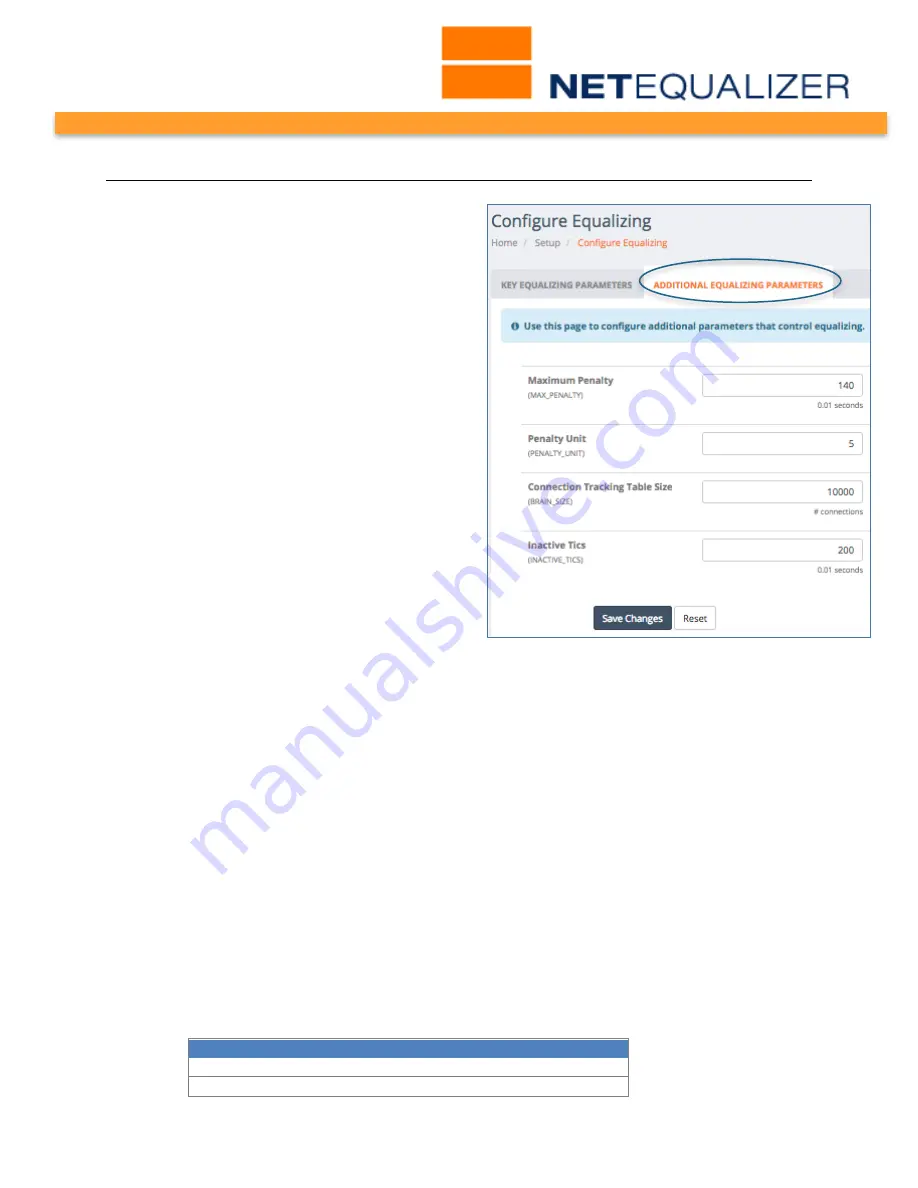
User Guide
APconnections, Inc. // 303.997.1300 // www.netequalizer.com
Page 18 of 120
rev. 20170131
© 2014-2017 APconnections, Inc. All Rights Reserved
version 8.4
Set Additional Equalizing Parameters
You may wish to set
Additional Equalizing
Parameters
, which are shown at right.
From the NetEqualizer Dashboard,
Click on ->
[Setup] -> Configure Equalizing
to bring up the
Configure Equalizing window.
Click on ->
Additional Equalizing Parameters
(circled in
blue at right)
to open the
Additional Equalizing
Parameters tab.
There are four (4) Additional Equalizing
Parameters that you can configure. You may
need to tune your Penalty Unit and Connection
Tracking Table Size to optimize for your
network pipe. Maximum Penalty and Inactive
Tics are rarely changed. We will review each
below, and offer tips and recommendations on
what you should set these parameters to,
based on your network size.
After you change settings on this tab, scroll to
the bottom of the window, and then
Click on ->
[Save Changes]
to save or
Click on -> [Reset]
to discard.
Additional Parameters to Adjust Equalizing Sensitivity
In some instances, Equalizing defaults may need to be custom tuned for sensitivity. For
example, if streaming music feeds break midstream at times when the total usage on the
trunk is light, it might be because Equalizing is tuned to be too sensitive.
Penalty Unit (PENALTY_UNIT)
(100ths of seconds, Default = 5)
PENALTY_UNIT is the minimum penalty that will be inflicted on a packet when a penalty is
set up on an IP address. Values for this variable are integers in the range 1 -100, with 1
being the least restrictive.
PENALTY_UNIT is the unit of time that NetEqualizer will start with when delaying a packet of
Internet data. It iteratively increases penalties by this value should a “hog” not respond to
the initial penalty. By increasing the size of this parameter, the NetEqualizer will scale back
hogs more quickly. Note that the higher your network speed, the more sensitive it is to
PENALTY_UNIT. The default value of 5 will work fine on any network, but if you see the
NetEqualizer slowing streams too severely, you may want to reduce this value.
Here are the recommended settings for PENALTY_UNIT, based on network size:
Network Size
PENALTY_UNIT
>= 10Mbps to < 50Mbps
2 or 3
* >= 50Mbps
1
















































