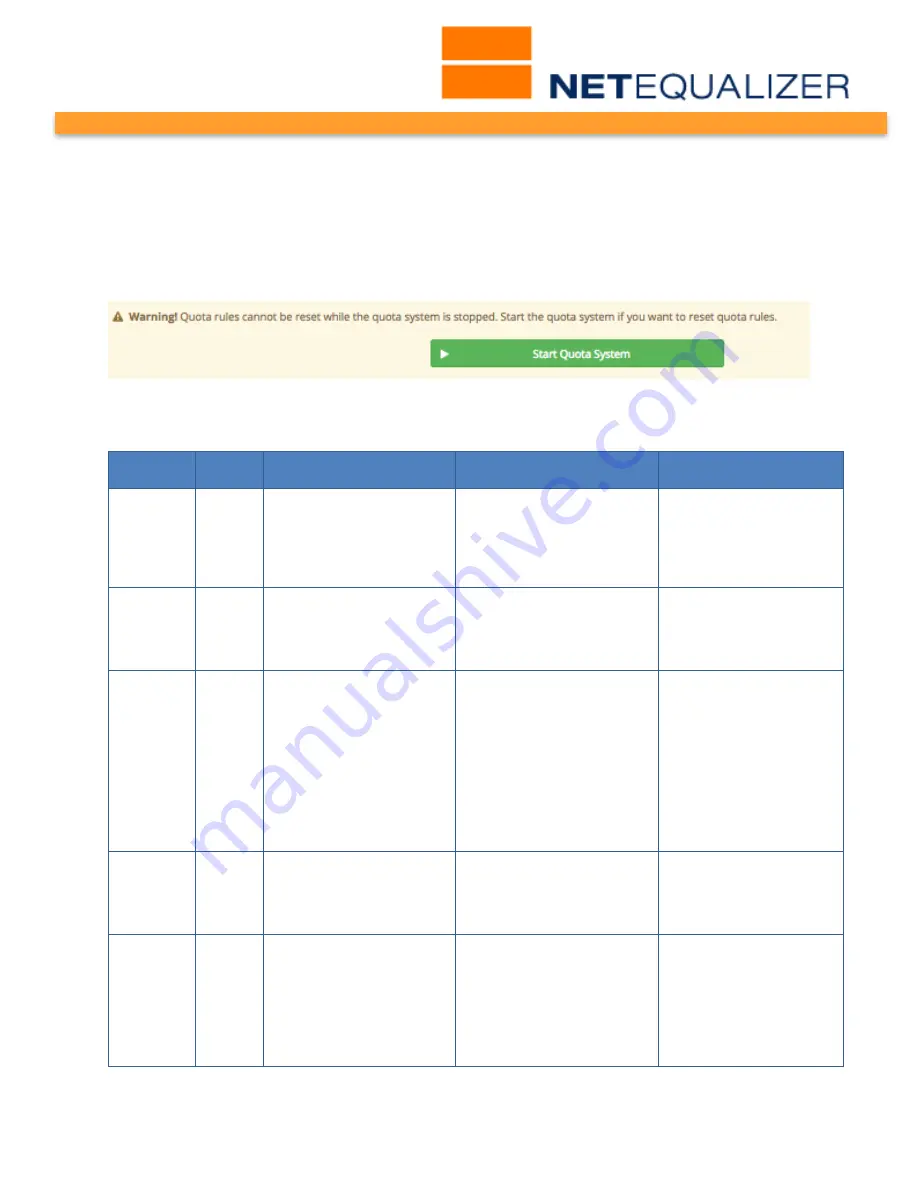
User Guide
APconnections, Inc. // 303.997.1300 // www.netequalizer.com
Page 60 of 120
rev. 20170131
© 2014-2017 APconnections, Inc. All Rights Reserved
version 8.4
Tab to the IP Address to Reset field, and type in the IP address for the rule you would like
flushed out, for our example that would be
10.99.100.1
, and
Click on ->[Reset Quota
Rule]
.
If the Quota System is not started, you cannot reset rules, and will see the following
warning message.
Click on ->[Start Quota System
] to start the Quota System. Once quota
is started, you will be able to Reset Quota.
Quota Rules Parameters Table
Paramete
r
Unit
Definition
What you can set to… Tips
HOST IP
IP
address
Host IP is an IP address or
subnet range for which the
rule applies.
x.x.x.x (10.0.0.28)
/32 = one IP address
/24, /16 etcetera to apply to
a subnet.
If you define for an entire
subnet, the Quota
Amount is a BYTE LIMIT
FOR EACH IP (not shared
across IPs).
Quota
Amount
Bytes
The total amount of
Download bytes allowed
before the QUOTA
restriction kicks in.
Any value in bytes.
For 1 GB, you would enter
1000000000.
(1,000,000,000 bytes)
Do not put commas in the
rule.
Duration
Minutes Quota Amount applies for
this amount of time
(duration).
If the QUOTA amount goes
over during that time the
restriction will be enforced
for the rest of that time
period.
Once the time expires, the
quota restriction is reset,
and the time starts over.
One (1) day would be 1440
(24*60).
If Quota Amount was set to
2000000 (2meg), and
Duration was 1440, the IP
address would be restricted
to 2meg over 1 Day.
Industry best practice for
ISPs is to set Duration =
1 week.
To span 1 Week= 10080
7 days * 24 hours * 60
minutes
To span Days:
# days * 24 hours * 60
minutes
To span Hours:
# hours * 60 minutes
Hard Limit
Restriction
Bytes
per
second
The amount the IP or
subnet will be set to if it
exceeds its limit (if it goes
over Quota Amount in
Duration).
Any value in bytes per
second.
Enforced on downloads
only.
Contact
Google
Email
address
(gmail)
Who to send an email to if
an alarm is raised.
Any valid gmail address that
is also set up as an Alert
Email.
Only 1 violation per hour is
emailed out per IP address.
IP addresses that share a
Contact Email will go out in
one notification.
gmail address must also
be set-up in
Manage
NetEqualizer-> Manage
Alerts -> Configure Alert
Email
window for this to
work.
















































