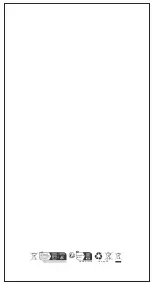Cycling Settings
Video quality
Tail-light modes
Exit
Shutdown
To configure cycling video recording
Click to enter the settings menu
1. Video Quality Settings
2. Tail-light modes
3. Exiting the Cycling Mode
4. Shut Down
Tail-light modes
Light Sensing
Always on
Fast flashing
Always off
Cycling Settings
Shut down
Cancel
Shut down
Shutdown
This operation will power off the
camera and disconnect the APP
from the camera.
7
Summary of Contents for Seeker One
Page 1: ...User Manual SEEKER R1 SEEKER ONE ...
Page 18: ...Made in China Version 3 0 ...