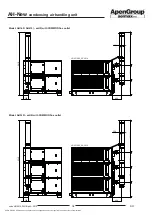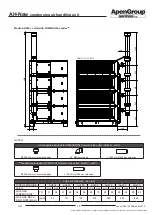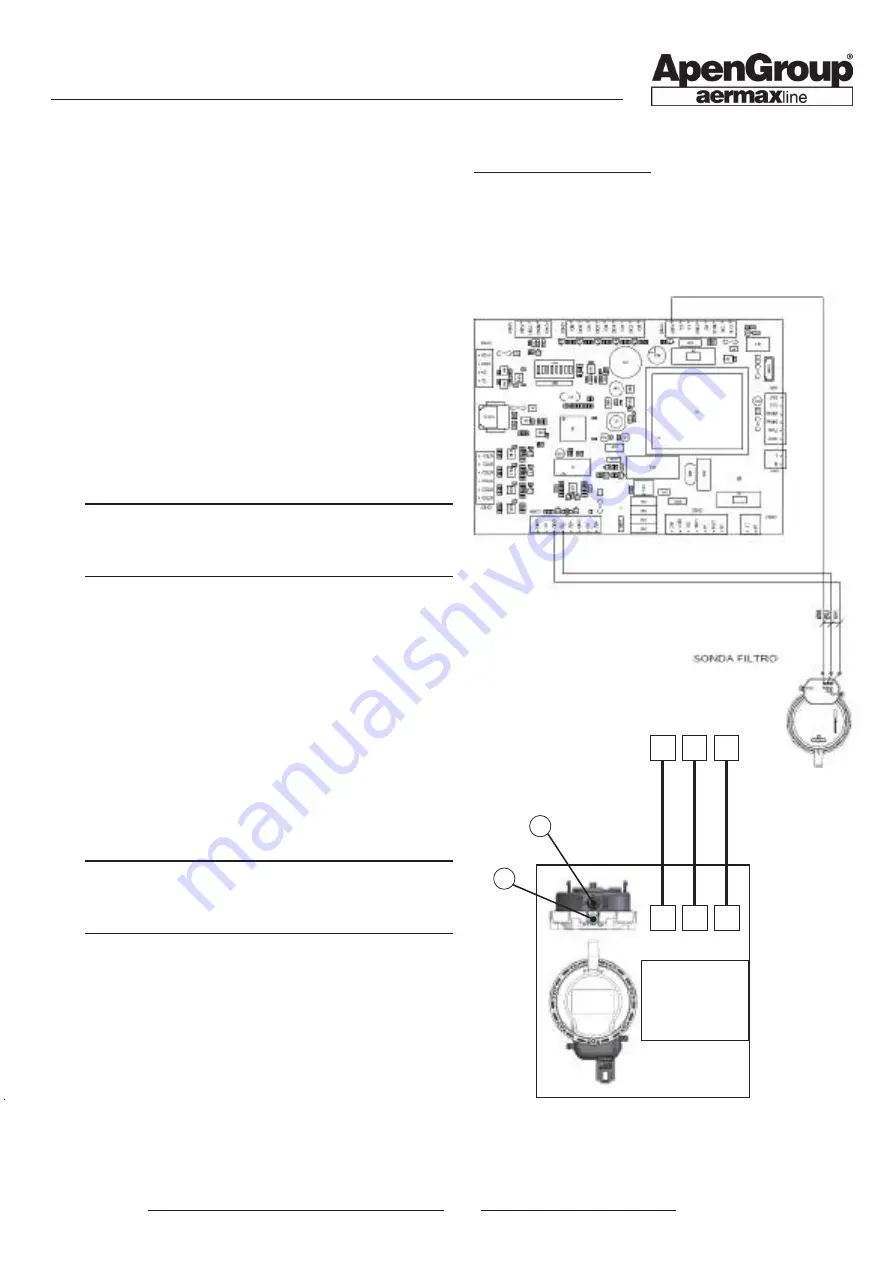
APEN GROUP SPA reserves the right to make changes deemed to be required to its products or documentation
AH-New
condensing air handling unit
24
code HG0310.05GB ed.A-2010
AH
25
code HG0310.05GB ed.A-2010
AH
Please find here below the Filter Control logic.
The function must be selected inside the “System type
management” section and with the “Hot Air Heater” system type.
During AHU operation, the detected pressure values, obtained
by calculating the pressure difference upstream and downstream
of filters, will be displayed inside the ventilating section.
Pressure value = “0” (fans stopped)
Pressure value = “Variable” (fans operating)
EARLY WARNING - DIRTY (YELLOW)
When PREX_MAX value (200 Pa by default) is exceeded, the
icon colour changes from GREY to YELLOW.
The pressure value indicated is maintained fixed and the symbol
remains YELLOW even when the unit is off.
When this alarm occurs (when PREX_MAX value is exceeded),
it reduces the heat input of the burner, and warns the user that
the status of filters is no longer optimal and that something is
obstructing the passage of air.
ATTENTION: Clean/replace filters or remove any
obstructions as soon as possible to prevent the heat
exchanger from being damaged, due to overheating, or
the system from stopping.
Once the initial characteristics of filters and system have been
restored, press on the FILTER icon (in the HOME page of the
Smart Web) to reset the alarm, as previously explained.
If the pressure conditions detected inside the ventilating section
are again below the PREX_MAX alarm level, the icon colour
turns GREY again.
FILTER ALARM - DIRTY (RED)
When PREX_MAX2 value (250 Pa by default) is exceeded, the
icon colour changes from YELLOW to RED.
The pressure value indicated is maintained fixed and the symbol
remains RED even when the unit is off, with a warning triangle
appearing next to it.
When this alarm occurs (when PREX_MAX2 value is exceeded),
it causes the equipment to SHUT DOWN, indicating that filters
are completely clogged and must be cleaned or replaced.
ATTENTION: In case of active FILTER ALARM, the system
will set to OFF until initial operating conditions are
restored. Clean/replace filters or remove any obstructions
as soon as possible.
Once the initial characteristics of filters and system have been
restored, press on the FILTER icon (in the HOME page of the
Smart Web) to reset the alarm, as previously explained.
ELECTRICAL CONNECTION
(Connection to be carried out only on “MASTER” module)
IN
OUT-
GND
+28V
B2
INTAKE
FILTER KIT
FLXHMxxx
FLXHMxxx-L
BLACK
BROWN
BLUE
[OPTIONAL]
GND
-
+