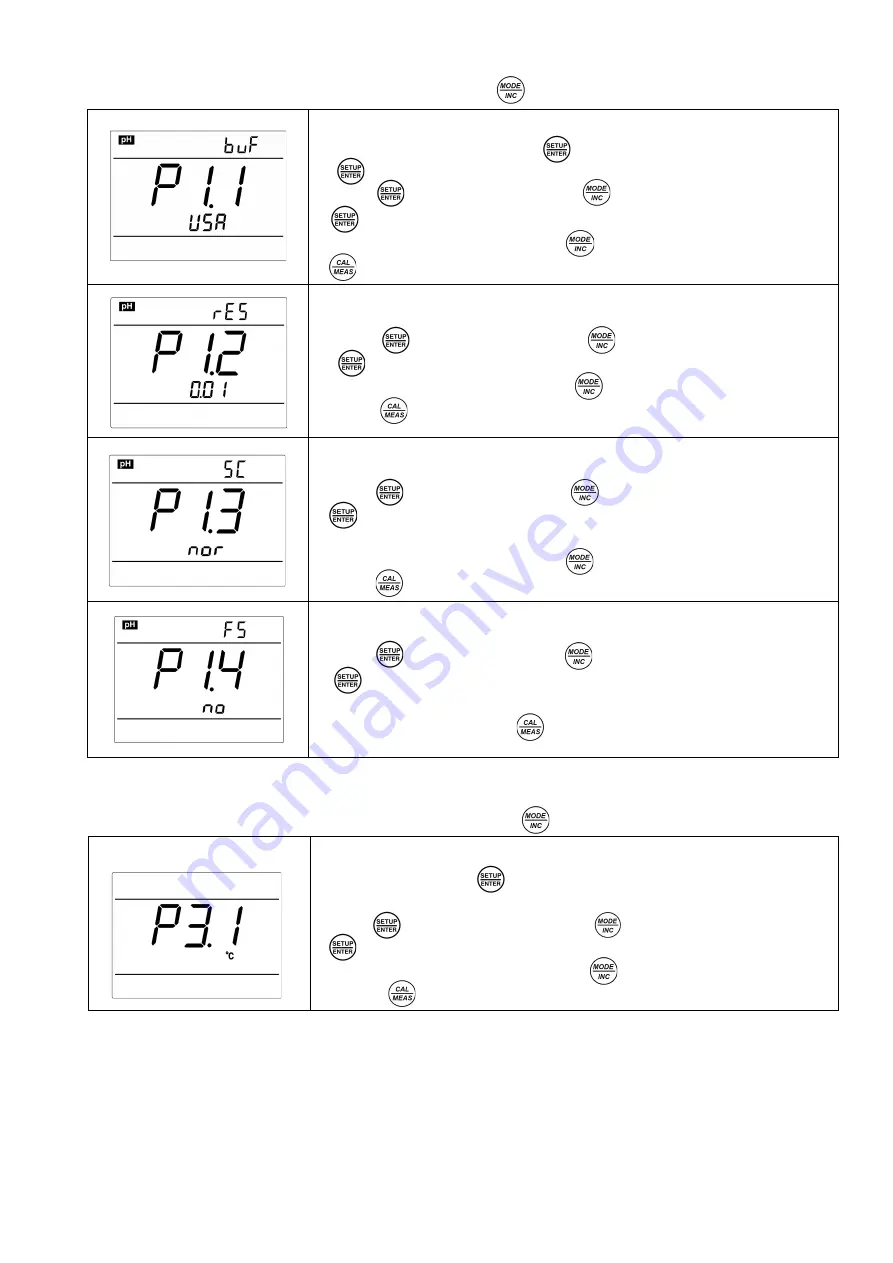
12
6.3 Submenu of pH Parameter Setting (press key to switch)
P1.1. – Select pH standard solution
(USA-NIST)
1. In measurement mode, press key to enter P1.0 mode, then press
to enter P1.1.
2. Press
key,
USA
flashes, press
key to select USA→nIS, press
to confirm. USA-USA series; nIS-NIST series.
3. After confirming parameter, press
key to enter P1.2 mode, or press
key to return to the measurement mode.
P1.2. – Select resolution
(0.01 – 0.1)
1. Press
key,
0.01
flashes, press
key to select 0.01→0.1, press
key to confirm.
2. After confirming parameter, press
key to enter P1.3 mode, or
press
key
to return to the measurement mode.
P1.3. – Set reading stability criteria
(Normal – High – Low)
1. Press
key,
nor
flashes. Press
key to select nor→HI→Lo, press
to confirm.
Nor – Normal, Hi – High, Lo – Low.
2. After confirming parameter, press key to enter P1.4 mode, or
press key to return to the measurement mode.
P1.4. –Restore factory setting
(No – Yes)
1. Press
key,
no
flashes. Press
key to select no→YES, press
to confirm, the meter returns to the measurement mode.
No – Do not restore, Yes – Restore to factory setting.
2. If not choosing
Yes
, press key to return to the measurement mode.
6.4 Submenu of Basic Parameter Setting (press key to switch)
P3.1. Select temperature unit
(°C—°F).
1. In P3.0 mode, press
key to enter P3.1 mode, please refer to
the left Diagram.
2. Press
key,
°C
flashes, then press key to select °C→°F, press
key to confirm.
3. When parameter is confirmed, press key to enter mode P3.2
or press key to return to the measurement mode.
Summary of Contents for PH850
Page 1: ...Version2 0 PH850 Portable pH Meter User Manual...
Page 20: ...18...






































