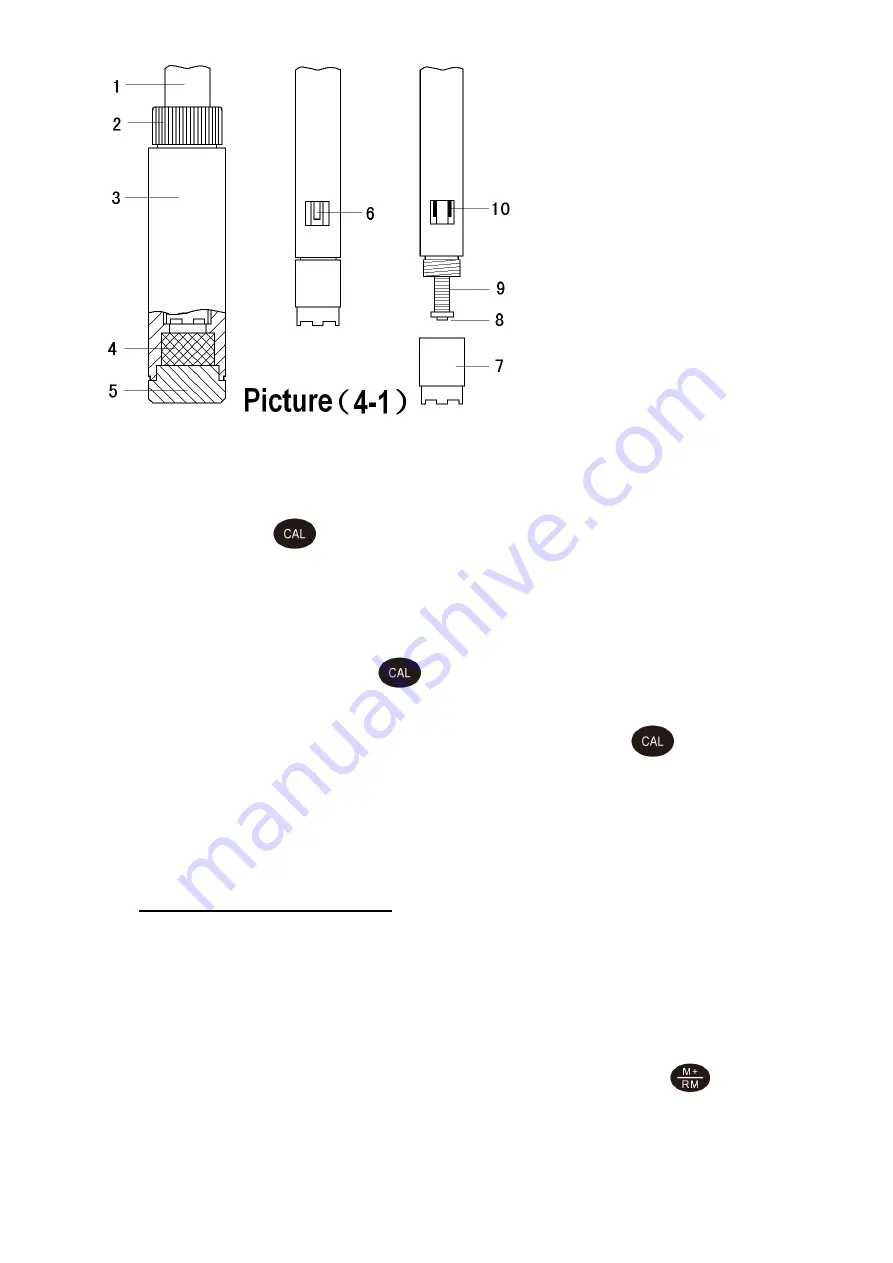
- 23 -
9.2
DO Calibration (Saturated Oxygen)
Power on the meter, press
, the meter enters calibration mode,
CAL
will be flashing at the upper-
right corner. Insert the DO electrode to the calibration sleeve, and tighten the sleeve cap. Let the electrode
sit for 3 to 5 minutes.
When the reading is fully stabilized, press
again to finish the calibration. A flashing
100%
will show
up, and the calibration will be finished in several seconds and the meter will return to measurement mode.
If the reading is unstable, please wait for several more minutes. Do NOT press
until the reading is
fully stabilized.
9.3
DO Measurement
9.3.1 Measurement DO in flowing water
Power on the meter. Place the DO electrode into the flowing water. The water surface level should be
higher than the location of the temperature electrode. The angle for the electrode and water surface
should be 45° to 75°.
Hold the electrode in the flowing water and wait for a stable reading, then press to record the
measurement. If the reading cannot be stabilized, keep swirling the electrode slowly in water to help you
get a stable reading (typically takes 1-5 minutes).
1 — DO500 DO electrode
2 — Calibration sleeve cap
3 — Calibration sleeve
4 — Water stored sponge
5 — Calibration sleeve bottom lid
6 — Temperature electrode
7 — Membrane cap
8 — Cathode (gold)
9 — Anode (silver)
10 — Salinity electrode










































