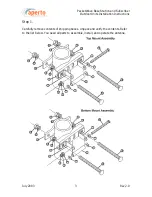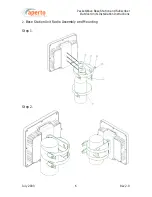Reviews:
No comments
Related manuals for PacketWave 100 Series

LJ-SK56A
Brand: Panasonic Pages: 2

S8
Brand: Baja Designs Pages: 6

Bike
Brand: Hama Pages: 22

40104
Brand: Camcar Pages: 6

Wireless Temperature/Humidity Station
Brand: DAVIS Pages: 8

YL80C
Brand: Yolin Pages: 25

Formula 523585
Brand: EAL Pages: 4

modus 600rt
Brand: Hahnel Pages: 176

Ondrejnik
Brand: W-Tec Pages: 6

Sterling ALL-TERRAIN 576
Brand: Roadmaster Pages: 12

2227-1
Brand: Wagan Pages: 8

FastStor 2
Brand: ADIC Pages: 6

T- series
Brand: Thermo King Pages: 2

035-6151-2
Brand: BlueHive Pages: 7

PWR10 AL SILVER
Brand: Navitel Pages: 15

K8350
Brand: AirCaddy Pages: 12

129LC Series
Brand: TecnoVideo Pages: 4

TVE50
Brand: Citiwell Pages: 1