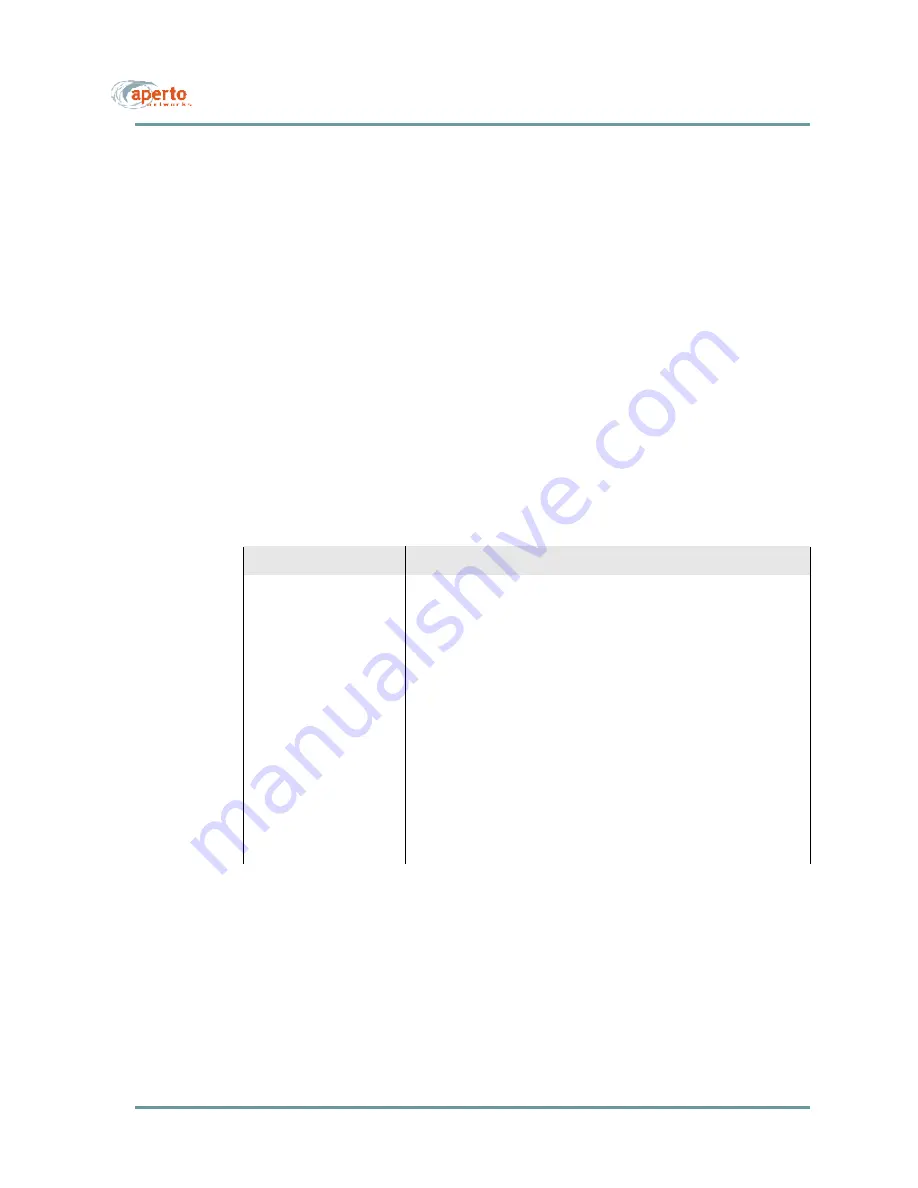
C
H AP TER
3. S
Y STEM
P
LA NNI NG
3–2
070-20000340-01 Rev A
•
Base Station Enclosure
— The PacketWave Base Station Units must be
located indoors, generally within 50 meters (165 feet) of the outdoor radios and
antennas. (Greater cable lengths require insertion of dc from an external
source.) Ensure that an adequate room or closet is available, that it meets the
Base Station Unit environment specifications, and that sufficient power (120 or
220 V ac, or -48 V dc) is available.
•
Capacity and Equipment Requirements
— PacketWave System capacity—
cell radius, sector and subscriber bandwidth, number of sectors, and number of
subscribers per sector—is discussed in Chapter 2 and summarized in
Table3-A
.
Use this information along with expected subscriber requirements to plan cell
size, sectors, and base station equipment.
•
Radio Frequency Band
— Determine the frequency band in which the system
will operate, and be sure that any required licences have been obtained. Make
sure that all PacketWave radio receivers and antennas you order are for the
proper frequency band.
Table3-A
PacketWave System Capacities
Parameter
Capacity
Cell radius
Up to 5 miles (8 km) with line-of-site transmission paths and typical configura-
tion, or 1 mile (1.6 km) with obstructed paths. Where even wider coverage is
needed, the system can be configured to cover a radius of up to approximately
30 miles (50,000 m).
Sectors per BSU
1 to 6.
Sector width
60° or 90°.
Subscribers per sector
Typically up to 250.
Total bandwidth
20 Mbps per sector; 120 Mbps per BSU.
Maximum bandwidth per sub-
scriber
Individually configured; from 384 kbps to 10 Mbps.
Bursts to 20 Mbps.
Upstream-to-downstream
bandwidth ratio
From 90% downstream and 10% upstream, to 90% upstream and 10% down-
stream.
streamTj 108 0 TD5.1643 Tystem
















































